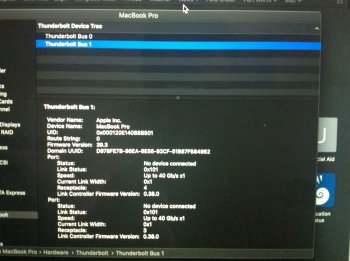Victim: 2016 MacBook Pro (13,2), 2.9 GHz, 8GB, 256GB, 10.14.1, (4x) Thunderbolt 3 ports
Crime: About a month ago my wife started complaining that her computer wasn't charging like its supposed to. I looked at it for a few minutes and got it to charge but didn't think much of it beyond that. The last few days she complained again but this time I noticed that not only is her laptop not charging every time it's plugged in but it doesn't recognize any externals through Thunderbolt ports. I've tried several hard drives (USB 2.0 and 3.0 w/adapters), which work on other computers, but with no success (i.e. no power to device, no recognition of any kind that anything has been connected). Keep in mind that the only items I have with Thunderbolt/USB-C is this laptop and an iPad Pro. When I connect these devices (the power cable and hard drives) they are recognized by the iPad. Even though the iPad won't read the hard drive until iOS 13 it at least acknowledges that it's attached and says it can't read it. The power cord does not charge the laptop most times without much frustration and diligence. I have spent 20 minutes or more plugging and unplugging the power cable in different configurations to get the laptop to charge using different USB cables, power blocks, Thunderbolt ports, and wall outlets to finally get it to work with no rhyme or reason as to how. I started with OS 10.12 and thinking that maybe upgrading the OS might trigger a fix I upgraded to 10.14 but no luck. BTW, prior to upgrading the OS, I had to pull out the old AirPort Extreme and plug a hard drive into it to be able to run Time Machine for a backup. The system report in About This Mac show four Thunderbolt ports just with no devices connected. I have tried Apple Recovery, Hardware Diagnostic (resulted in no errors), NVRAM and SMC. It is currently showing the power cord plugged in in the menu bar with power source: power adapter and "Battery is Not Charging" even though it is not plugged in. Thinking a restart might clear it. Nope. Still shows after restart. I wasn't really a fan of the new laptops when they came out due to the "form over function" motto that seems to run Apple now and this is giving me reason to believe I was correct. My last resort is to wipe the entire drive and reinstall a fresh, clean version of 10.14 but I'm not very hopeful.
Crime: About a month ago my wife started complaining that her computer wasn't charging like its supposed to. I looked at it for a few minutes and got it to charge but didn't think much of it beyond that. The last few days she complained again but this time I noticed that not only is her laptop not charging every time it's plugged in but it doesn't recognize any externals through Thunderbolt ports. I've tried several hard drives (USB 2.0 and 3.0 w/adapters), which work on other computers, but with no success (i.e. no power to device, no recognition of any kind that anything has been connected). Keep in mind that the only items I have with Thunderbolt/USB-C is this laptop and an iPad Pro. When I connect these devices (the power cable and hard drives) they are recognized by the iPad. Even though the iPad won't read the hard drive until iOS 13 it at least acknowledges that it's attached and says it can't read it. The power cord does not charge the laptop most times without much frustration and diligence. I have spent 20 minutes or more plugging and unplugging the power cable in different configurations to get the laptop to charge using different USB cables, power blocks, Thunderbolt ports, and wall outlets to finally get it to work with no rhyme or reason as to how. I started with OS 10.12 and thinking that maybe upgrading the OS might trigger a fix I upgraded to 10.14 but no luck. BTW, prior to upgrading the OS, I had to pull out the old AirPort Extreme and plug a hard drive into it to be able to run Time Machine for a backup. The system report in About This Mac show four Thunderbolt ports just with no devices connected. I have tried Apple Recovery, Hardware Diagnostic (resulted in no errors), NVRAM and SMC. It is currently showing the power cord plugged in in the menu bar with power source: power adapter and "Battery is Not Charging" even though it is not plugged in. Thinking a restart might clear it. Nope. Still shows after restart. I wasn't really a fan of the new laptops when they came out due to the "form over function" motto that seems to run Apple now and this is giving me reason to believe I was correct. My last resort is to wipe the entire drive and reinstall a fresh, clean version of 10.14 but I'm not very hopeful.