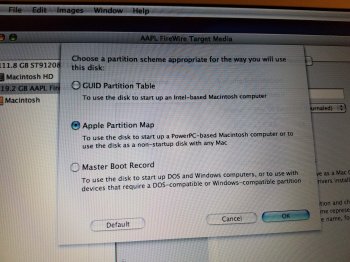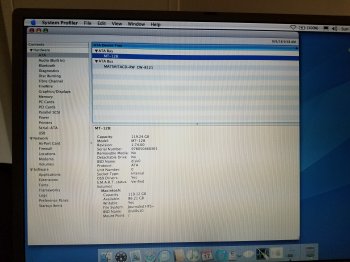Dear Fellow PPC Enthusiasts,
I have seen this question posted numerous times on the tubes and in various venues. In my research I've been seeing some conflicting reports and information floating around. I thought I'd come here now that it's 2018 and ask again!
I've got a titanium PowerBook G4 (M8363LL/A*) with 667 mhz PPC G4, 1 GB RAM, 120 GB HDD. I am looking to replace the hard drive. I am planning on installing both Mac OS X 10.4 (10.4.11) and Mac OS 9 (9.2.2). It seems like I have three options (correct me if I'm wrong):
1. Use a standard IDE/PATA HDD
2. Use an IDE/PATA SSD
3. Use an mSATA drive with IDE/PATA adapter
I've read a lot on this topic, but there are some lingering questions:
1. I have read in some cases the Mac OS 9 installer cannot recognize or "see" solid state drives. Is the solution to this just to ensure that the drive is formatted Mac OS Extended with the Apple Partition Map? Does Mac OS X 10.4 also utilize this partition map?
2. I have read that both OSX and OS9 will sometimes not recover from sleep when SSDs are utilized. This may have something to do with the "Put Hard Disk(s) to sleep when possible" check box. Has this been a problem in your experience?
3. Have people had issues with their hard drive cooling fan running at max after a drive replacement? If this is a problem, can it be repaired with an SMC reset? Or would it require 3rd party software? If this is generally not a problem, then great!
4. I have read that, in some cases, the replacement drive may be of a different thickness and not fitting properly into the bay. Is this a general problem, or have the few people who've had this problem purchased a non-standard sized drive?
It's 2018, I feel like a lot of these questions probably have answers somewhere on the internet, but I'm having a hard time finding them. In particular, I've read through this thread (https://forums.macrumors.com/threads/post-your-ssd-cf-sata-pata-powerpc-benchmark-results.2063361/) and I do see a fair number of you have indeed used SSDs on PPC macs, there were even 1-2 TiBooks in there. Other relevant threads: http://macos9lives.com/smforum/index.php/topic,4285.msg29517.html#msg29517 and http://macos9lives.com/smforum/index.php/topic,2605.msg15759.html#msg15759.
I am not really concerned about speed differences or cost for that matter. I am simply looking to replace the drive on this computer so as to extend its lifetime. It's been a champ so far and my major concern is longevity.
So, my last question to you is: Which of the three options above do you recommend, and what hardware should I choose? Links would be useful. Thank you for your help! This is my first-ever post here on macrumors.
I have seen this question posted numerous times on the tubes and in various venues. In my research I've been seeing some conflicting reports and information floating around. I thought I'd come here now that it's 2018 and ask again!
I've got a titanium PowerBook G4 (M8363LL/A*) with 667 mhz PPC G4, 1 GB RAM, 120 GB HDD. I am looking to replace the hard drive. I am planning on installing both Mac OS X 10.4 (10.4.11) and Mac OS 9 (9.2.2). It seems like I have three options (correct me if I'm wrong):
1. Use a standard IDE/PATA HDD
2. Use an IDE/PATA SSD
3. Use an mSATA drive with IDE/PATA adapter
I've read a lot on this topic, but there are some lingering questions:
1. I have read in some cases the Mac OS 9 installer cannot recognize or "see" solid state drives. Is the solution to this just to ensure that the drive is formatted Mac OS Extended with the Apple Partition Map? Does Mac OS X 10.4 also utilize this partition map?
2. I have read that both OSX and OS9 will sometimes not recover from sleep when SSDs are utilized. This may have something to do with the "Put Hard Disk(s) to sleep when possible" check box. Has this been a problem in your experience?
3. Have people had issues with their hard drive cooling fan running at max after a drive replacement? If this is a problem, can it be repaired with an SMC reset? Or would it require 3rd party software? If this is generally not a problem, then great!
4. I have read that, in some cases, the replacement drive may be of a different thickness and not fitting properly into the bay. Is this a general problem, or have the few people who've had this problem purchased a non-standard sized drive?
It's 2018, I feel like a lot of these questions probably have answers somewhere on the internet, but I'm having a hard time finding them. In particular, I've read through this thread (https://forums.macrumors.com/threads/post-your-ssd-cf-sata-pata-powerpc-benchmark-results.2063361/) and I do see a fair number of you have indeed used SSDs on PPC macs, there were even 1-2 TiBooks in there. Other relevant threads: http://macos9lives.com/smforum/index.php/topic,4285.msg29517.html#msg29517 and http://macos9lives.com/smforum/index.php/topic,2605.msg15759.html#msg15759.
I am not really concerned about speed differences or cost for that matter. I am simply looking to replace the drive on this computer so as to extend its lifetime. It's been a champ so far and my major concern is longevity.
So, my last question to you is: Which of the three options above do you recommend, and what hardware should I choose? Links would be useful. Thank you for your help! This is my first-ever post here on macrumors.
Last edited: