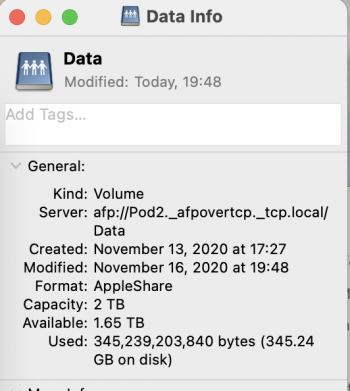So I'm here using my Time Capsule and Ive heard AFP is deprecated in Big Sur. So what's it using? Its not SMB as I ran
smbutil statshares -a
and nothing came up (will tell you the metrics on your SMB shares if they're mounted)
And the get info on the volume doesn't tell me anything, though it does say "Kind" is "Sharepoint".
Is that an indicator that its using AFP?
Help me out Obi-Wans.
smbutil statshares -a
and nothing came up (will tell you the metrics on your SMB shares if they're mounted)
And the get info on the volume doesn't tell me anything, though it does say "Kind" is "Sharepoint".
Is that an indicator that its using AFP?
Help me out Obi-Wans.