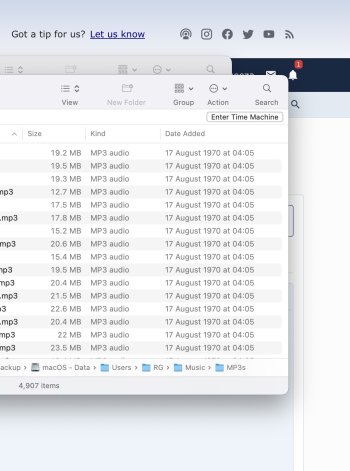This is unusual.
Time Machine is reporting all files as "Date Added" - 17 August 1970. And when I restore or transfer the data to a new system. The date migrates with the files...
Any suggestions on this would be really appreciated. And yes, I'm fully up to date Sequoia 15.2 And this is a fresh TM copy...
Time Machine is reporting all files as "Date Added" - 17 August 1970. And when I restore or transfer the data to a new system. The date migrates with the files...
Any suggestions on this would be really appreciated. And yes, I'm fully up to date Sequoia 15.2 And this is a fresh TM copy...