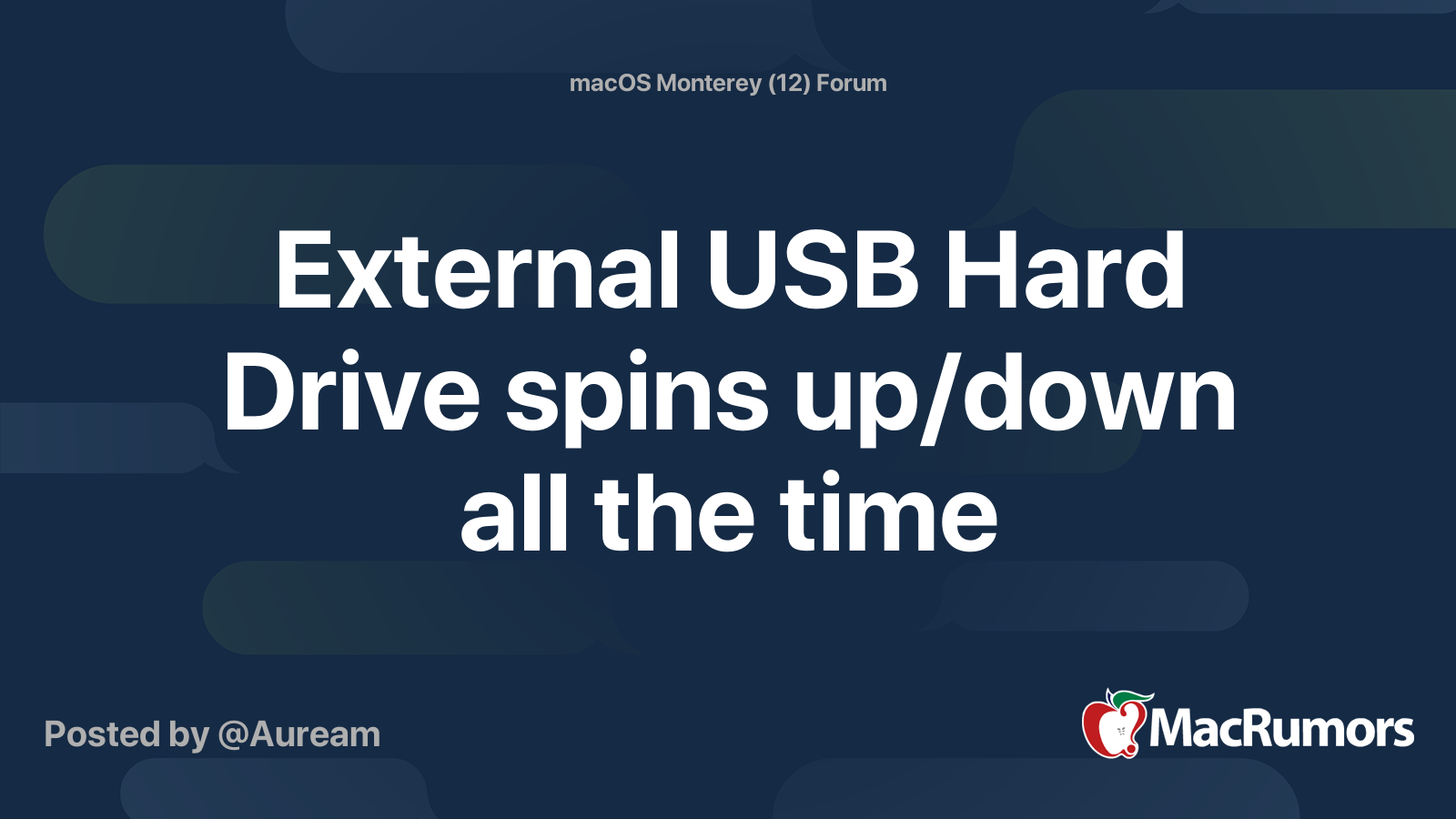I'll certainly take a look tonight. I'll see if there are similar entries in my logs.
Today I had a different error. When my backup started on the new drive, the disk was ejected. When the volumes were remounted, the backup resumed and completed without errors. I tend to think this is a different issue.
I now have three disks connected to my Mac, each having 3 APFS volumes. I'll study my logs to see if there's some correlation to my errors and yours.
Ok worked more with Mint below is a collection of logs of a failure, then a manual forced backup, then hour later autobackup log from TM
Failed log 5 PM below note the error in bold I marked. This temp folder T is shown in screen dump attached.
23-04-04 14:54:34.440 TimeMach Failed to enumerate URLs under
/private/var/folders/5f/zlnns3rn5cd_kjd8kmnwcn400000gp/T/AppTranslocation/E07E7B4C-6E23-49D7-B6CB-076D76E7F2ED for SnapshotStorage reuse with error Error Domain=NSCocoaErrorDomain Code=256 "The file “E07E7B4C-6E23-49D7-B6CB-076D76E7F2ED” couldn’t be opened." UserInfo={NSURL=file:///private/var/folders/5f/zlnns3rn5cd_kjd8kmnwcn400000gp/T/AppTranslocation/E07E7B4C-6E23-49D7-B6CB-076D76E7F2ED, NSFilePath=
/private/var/folders/5f/zlnns3rn5cd_kjd8kmnwcn400000gp/T/AppTranslocation/E07E7B4C-6E23-49D7-B6CB-076D76E7F2ED, NSUnderlyingError=0x12461dcb0 {Error Domain=NSPOSIXErrorDomain Code=34 "Result too large"}}
23-04-04 14:54:34.517 TimeMach Failed to enumerate URLs under /private/var/folders/5f/zlnns3rn5cd_kjd8kmnwcn400000gp/T/AppTranslocation/E07E7B4C-6E23-49D7-B6CB-076D76E7F2ED for SnapshotStorage reuse with error Error Domain=NSCocoaErrorDomain Code=256 "The file “E07E7B4C-6E23-49D7-B6CB-076D76E7F2ED” couldn’t be opened." UserInfo={NSURL=file:///private/var/folders/5f/zlnns3rn5cd_kjd8kmnwcn400000gp/T/AppTranslocation/E07E7B4C-6E23-49D7-B6CB-076D76E7F2ED, NSFilePath=/private/var/folders/5f/zlnns3rn5cd_kjd8kmnwcn400000gp/T/AppTranslocation/E07E7B4C-6E23-49D7-B6CB-076D76E7F2ED, NSUnderlyingError=0x154711a10 {Error Domain=NSPOSIXErrorDomain Code=34 "Result too large"}}
23-04-04 14:54:34.888 TimeMach Failed to create volume info from disk '<TMDisk: 0x162837e00> '/System/Volumes/Data/home'', error: missingURLForRemounting
Successful log 6 PM from a forced update (choose update now)
23-04-04 17:57:51.157 TimeMach Failed to create volume info from disk '<TMDisk: 0x16201cc00> '/System/Volumes/Data/home'', error: missingURLForRemounting
23-04-04 17:57:51.596 TimeMach Finished copying from volume "Data"
1727 Total Items Added (l: 1.21 GB p: 1.24 GB)
3 Total Items Propagated (shallow) (l: Zero KB p: Zero KB)
1832 Total Items Propagated (recursive) (l: 424.4 MB p: 418 MB)
3559 Total Items in Backup (l: 1.63 GB p: 1.66 GB)
1583 Files Copied (l: 1.19 GB p: 1.22 GB)
84 Directories Copied (l: Zero KB p: Zero KB)
57 Symlinks Copied (l: 1 KB p: Zero KB)
3 Directories Move Skipped (l: Zero KB p: Zero KB) | 1829 items propagated (l: 424.4 MB p: 418 MB)
3 Files Delta Copied (l: 16.5 MB p: 17 MB)
1 Files Optimized Moved (l: Zero KB p: Zero KB) | 1 items propagated (l: 300.8 MB p: 310.1 MB)
1297 Directories Optimized Moved (l: Zero KB p: Zero KB) | 1034584 items propagated (l: 612.14 GB p: 611.01 GB)
23-04-04 17:57:52.463 TimeMach FileProtectionAssertionBox: Dropped assertion!
23-04-04 17:57:52.468 TimeMach Closing device lock assertion taken at 2023-04-04-175740 with reason: Backup Completed.
23-04-04 17:57:52.468 TimeMach .•+********•.
23-04-04 17:57:52.469 TimeMach Time Estimates Evaluation
Actual: 0.1506893495718638 minutes
Mean variance: 0.0 minutes (-)
Time without estimate: 0.15 minutes
23-04-04 17:57:52.609 TimeMach Unmounted '/Volumes/com.apple.TimeMachine.localsnapshots/Backups.backupdb/Russ's 2023 16 inch M2. Pro -Macbook Pro/2023-04-04-175737/Data'
23-04-04 17:57:52.632 TimeMach Unmounted local snapshot: com.apple.TimeMachine.2023-04-04-175737.local at path: /Volumes/com.apple.TimeMachine.localsnapshots/Backups.backupdb/Russ's 2023 16 inch M2. Pro -Macbook Pro/2023-04-04-175737/Data source: Data
23-04-04 17:57:52.863 TimeMach Unmounted '/Volumes/com.apple.TimeMachine.localsnapshots/Backups.backupdb/Russ's 2023 16 inch M2. Pro -Macbook Pro/2023-04-04-144823/Data'
23-04-04 17:57:52.876 TimeMach Unmounted local snapshot: com.apple.TimeMachine.2023-04-04-144823.local at path: /Volumes/com.apple.TimeMachine.localsnapshots/Backups.backupdb/Russ's 2023 16 inch M2. Pro -Macbook Pro/2023-04-04-144823/Data source: Data
23-04-04 17:57:53.109 TimeMach Marked as reference snapshot: com.apple.TimeMachine.2023-04-04-175737.local
23-04-04 17:57:53.109 TimeMach Backup result: {
BackupStrategy = 3;
BlocksToCopy = 152101008;
BytesToCopy = 623005728768;
ClientID = "com.apple.backupd";
DestinationMountPoint = "/Volumes/Extreme SSD";
FreeBytes = 663467180032;
PaddedBytesRequired = 623005728768;
Progress = {
Percent = "0.2524874190372889";
"_raw_Percent" = "0.2524874190372889";
"_raw_totalBytes" = 623005728768;
bytes = 1238863872;
files = 1665;
sizingFreePreflight = 1;
totalBytes = 623005728768;
totalFiles = 1074301;
};
Running = 1;
"com.apple.backupd.SnapshotTotalBytesCopied" = 1238872064;
}
23-04-04 17:57:53.111 TimeMach Failed to create volume info from disk '<TMDisk: 0x162840a00> '/System/Volumes/Data/home'', error: missingURLForRemounting
23-04-04 17:57:53.142 TimeMach Found incomplete backups ready for deletion: (
"<APFSBackup: 0x14c7701d0> (2023-04-04-155234.interrupted) interrupted",
"<APFSBackup: 0x14c7b5a10> (2023-04-04-175344.interrupted) interrupted",
"<APFSBackup: 0x14c795d90> (2023-04-04-144903.previous) baseline",
"<APFSBackup: 0x14c7fc650> (2023-04-04-165311.interrupted) interrupted"
)
23-04-04 17:57:53.146 TimeMach No machine store path in notification __CFNotification 0x6000008298f0 {name = com.apple.backupd.thinningbackup; object = com.apple.backupd; userInfo = {
BackupPath = "/Volumes/Extreme SSD/2023-04-04-155234.interrupted";
}}. Ignoring...
23-04-04 17:57:53.254 TimeMach Failed to create volume info from disk '<TMDisk: 0x157818400> '/System/Volumes/Data/home'', error: missingURLForRemounting
23-04-04 17:57:58.729 TimeMach Deleted incomplete backup '/Volumes/Extreme SSD/2023-04-04-155234.interrupted'
23-04-04 17:57:58.733 TimeMach No machine store path in notification __CFNotification 0x600000828930 {name = com.apple.backupd.thinningbackup; object = com.apple.backupd; userInfo = {
BackupPath = "/Volumes/Extreme SSD/2023-04-04-175344.interrupted";
}}. Ignoring...
23-04-04 17:57:58.948 TimeMach Deleted incomplete backup '/Volumes/Extreme SSD/2023-04-04-175344.interrupted'
23-04-04 17:57:58.952 TimeMach No machine store path in notification __CFNotification 0x600000862e20 {name = com.apple.backupd.thinningbackup; object = com.apple.backupd; userInfo = {
BackupPath = "/Volumes/Extreme SSD/2023-04-04-144903.previous";
}}. Ignoring...
23-04-04 17:57:59.276 TimeMach Deleted incomplete backup '/Volumes/Extreme SSD/2023-04-04-144903.previous'
23-04-04 17:57:59.280 TimeMach No machine store path in notification __CFNotification 0x600000bfd170 {name = com.apple.backupd.thinningbackup; object = com.apple.backupd; userInfo = {
BackupPath = "/Volumes/Extreme SSD/2023-04-04-165311.interrupted";
}}. Ignoring...
23-04-04 17:57:59.811 TimeMach Deleted incomplete backup '/Volumes/Extreme SSD/2023-04-04-165311.interrupted'
23-04-04 17:57:59.811 TimeMach Creating APFS snapshot com.apple.TimeMachine.2023-04-04-175752.backup
23-04-04 17:58:00.010 TimeMach 21 backups: 2023-04-02-184850 to 2023-04-03-145232 (1hr,16d,4wk) MΔ: 30.27 GB
23-04-04 17:58:00.057 TimeMach Completed backup: 2023-04-04-175752.backup
23-04-04 17:58:00.059 TimeMach Mountpoint '/Volumes/Extreme SSD' is still valid
23-04-04 17:58:00.070 TimeMach Thinning 2 backups using age-based thinning, expected free space: 3.34 TB actual free space: 3.34 TB trigger 50 GB thin 83.33 GB dates: (
"2023-04-03-145232",
"2023-04-03-160454"
)
23-04-04 17:58:00.086 TimeMach Accepting a new connection from 'Finder' for service com.apple.backupd.session.xpc
23-04-04 17:58:00.086 TimeMach Backup list requested for machine store: /Volumes/Extreme SSD
23-04-04 17:58:00.159 TimeMach Found APFS backup "2023-04-04-175752"
23-04-04 17:58:00.160 TimeMach Deleted APFS backup "2023-04-03-145232"
23-04-04 17:58:00.240 TimeMach Unmounted '/Volumes/.timemachine/661249C8-5399-476C-A791-F6BE54B29420/2023-04-03-145232.backup'
23-04-04 17:58:00.253 TimeMach Accepting a new connection from 'Finder' for service com.apple.backupd.session.xpc
23-04-04 17:58:00.254 TimeMach Backup list requested for machine store: /Volumes/Extreme SSD
23-04-04 17:58:00.312 TimeMach Deleted APFS backup "2023-04-03-160454"
23-04-04 17:58:00.362 TimeMach Accepting a new connection from 'Finder' for service com.apple.backupd.session.xpc
23-04-04 17:58:00.362 TimeMach Backup list requested for machine store: /Volumes/Extreme SSD
23-04-04 17:58:00.476 TimeMach Unmounted '/Volumes/.timemachine/661249C8-5399-476C-A791-F6BE54B29420/2023-04-03-160454.backup'
23-04-04 17:58:00.480 TimeMach Mountpoint '/Volumes/Extreme SSD' is still valid
23-04-04 17:58:00.715 TimeMach Failed to create volume info from disk '<TMDisk: 0x16201c800> '/System/Volumes/Data/home'', error: missingURLForRemounting
23-04-04 17:58:00.876 TimeMach Failed to create volume info from disk '<TMDisk: 0x160010c00> '/System/Volumes/Data/home'', error: missingURLForRemounting
Successful log 7 PM TM ran auto update on own again.
23-04-04 19:06:15.113 TimeMach Running for notifyd event com.apple.mobile.keybagd.lock_status
23-04-04 19:06:15.114 TimeMach TMPowerState: 2
23-04-04 19:06:15.114 TimeMach Triggered for screen unlock!
23-04-04 19:06:15.114 TimeMach Running for notifyd event com.apple.mobile.keybagd.lock_status
23-04-04 19:06:15.114 TimeMach TMPowerState: 2
23-04-04 19:06:15.114 TimeMach Triggered for screen unlock!
23-04-04 19:06:15.141 TimeMach Changed from "deviceIsLocked" to "deviceIsUnlocked"
23-04-04 19:06:15.142 TimeMach Running for notifyd event com.apple.mobile.keybagd.lock_status
23-04-04 19:06:15.144 TimeMach Changed from "deviceIsLocked" to "deviceIsUnlocked"
23-04-04 19:06:15.146 TimeMach Changed from "deviceIsLocked" to "deviceIsUnlocked"
23-04-04 19:06:15.147 TimeMach Changed from "deviceIsLocked" to "deviceIsUnlocked"
23-04-04 19:06:15.149 TimeMach Changed from "deviceIsLocked" to "deviceIsUnlocked"
23-04-04 19:06:15.149 TimeMach TMPowerState: 2
23-04-04 19:06:15.149 TimeMach Triggered for screen unlock!
23-04-04 19:06:15.150 TimeMach Changed from "deviceIsLocked" to "deviceIsUnlocked"
23-04-04 19:06:15.151 TimeMach Changed from "deviceIsUnlocked" to "deviceIsUnlocked"
23-04-04 19:06:15.153 TimeMach Changed from "deviceIsUnlocked" to "deviceIsUnlocked"
23-04-04 19:06:15.154 TimeMach Changed from "deviceIsUnlocked" to "deviceIsUnlocked"
23-04-04 19:06:15.155 TimeMach Changed from "deviceIsUnlocked" to "deviceIsUnlocked"
23-04-04 19:06:15.155 TimeMach Changed from "deviceIsUnlocked" to "deviceIsUnlocked"
23-04-04 19:06:15.156 TimeMach Changed from "deviceIsUnlocked" to "deviceIsUnlocked"
23-04-04 19:06:15.156 TimeMach Changed from "deviceIsUnlocked" to "deviceIsUnlocked"
23-04-04 19:06:15.157 TimeMach Changed from "deviceIsUnlocked" to "deviceIsUnlocked"
23-04-04 19:06:15.158 TimeMach Changed from "deviceIsUnlocked" to "deviceIsUnlocked"
23-04-04 19:06:15.159 TimeMach Changed from "deviceIsUnlocked" to "deviceIsUnlocked"
23-04-04 19:06:15.160 TimeMach Changed from "deviceIsUnlocked" to "deviceIsUnlocked"
23-04-04 19:06:15.161 TimeMach Changed from "deviceIsUnlocked" to "deviceIsUnlocked"