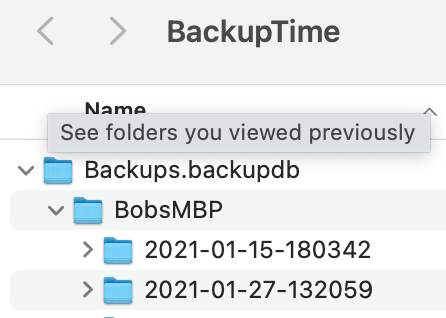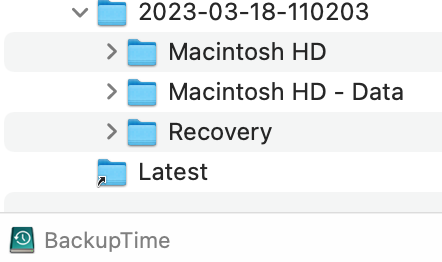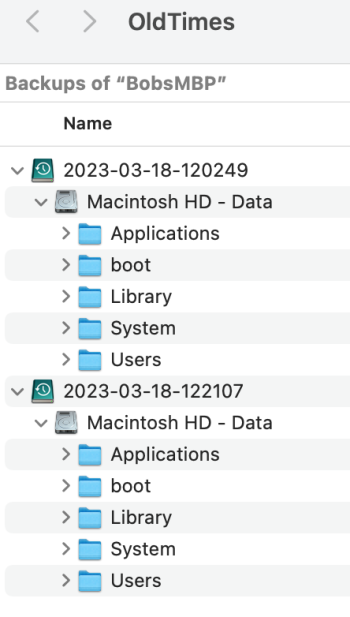I set up Time Machine on Monterey 12.2.1 on a new 14” MBP backing up to an external HDD and it auto formatted to case sensitive APFS? Why would it do this? Won’t this affect things like file naming and permissions when trying to restore from the backup?
Got a tip for us?
Let us know
Become a MacRumors Supporter for $50/year with no ads, ability to filter front page stories, and private forums.
Time Machine Automatically formatted my drive APFS w/ Case sensitive?
- Thread starter Makisupa Policeman
- Start date
- Sort by reaction score