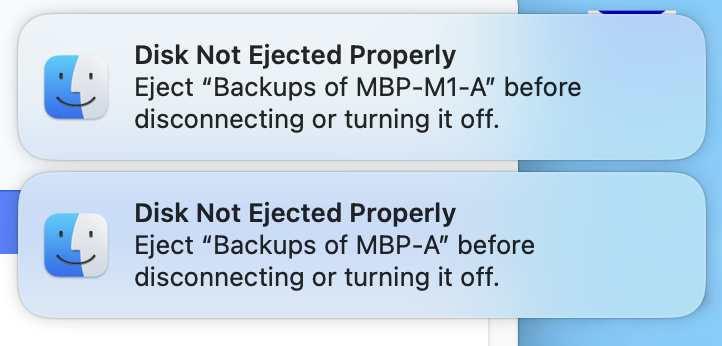Are you saying that you are getting the dreaded "unexpected ejection" message on a network drive? It is a common problem since Big Sur with Direct attached storage (DAS) but I haven't seen too much of that with NAS drives and I've researched and tested this to death trying to resolve my own DAS "unexpected ejections."
No, TM should not eject a network drive after finishing a backup. I don't think there is a simple way to set that up either. Usually, TM is intended to run hourly. So if you connect it to a NAS, it should be trying to backup every hour, not run once, eject the drive and then what? Reconnect on the next hour, run and eject again? Typically, you set up TM to backup to a NAS that supports it and then you're basically done. NAS is always connected and TM backs up to it on the hour.
Probably another bug in 15 if this is a network drive that previously worked with TM just fine. There's plenty of macOS 15 bugs. The old guiding rule of not upgrading until .2 has become .5 or .6 for me because last few years have been like this. I miss "just works" Apple.
You may just have to roll with it until 15 gets additional updates. Hopefully, Apple will get around to debugging it soon. For the DAS problem, we've been waiting through 5 generations now. Hopefully, yours will not be so lengthy.
If you have an old Intel Mac running an older macOS version, you might try using it with the same NAS drive for some TM experimenting and see if the problem repeats. As you seem to be suspecting, it probably would NOT have this problem... as is the case with DAS "unexpected ejections" if the very same drive through the very same cable are connected to a Mac running macOS before Big Sur OR any PC. Suddenly the DAS is perfectly stable again.