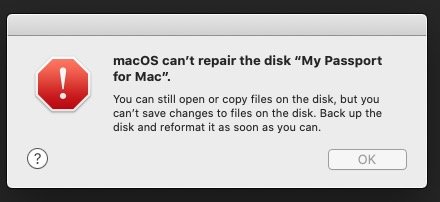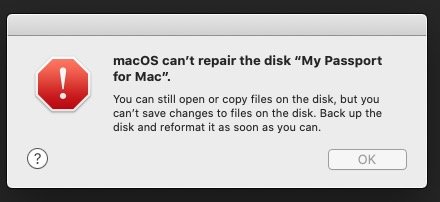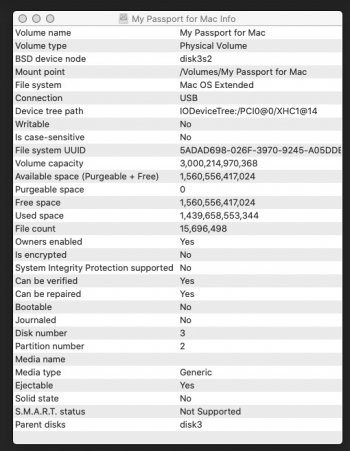I've started getting this warning when I boot up my Imac (first screenshot). Second screenshot is current info about the "My Passport for Mac" external drive that I have been using for Time Machine backups for a number of years.
Is the warning because my "My Passport" is damaged in some way, or because it is full? Disk Utility says it is half full -- is that because there are 2 partitions and only 1 is being used? Is that supposed to be the case, or did I do something wrong when I originally installed Time Machine? I have a brand-new unused 4 tb "My Passport" waiting "in the wings." I'm not an advanced computer person (obviously!) but would appreciate any advice about how to proceed to set things up so that Time Machine can continue to back up files. Thank you very much! -- Alan Rosenthal


Is the warning because my "My Passport" is damaged in some way, or because it is full? Disk Utility says it is half full -- is that because there are 2 partitions and only 1 is being used? Is that supposed to be the case, or did I do something wrong when I originally installed Time Machine? I have a brand-new unused 4 tb "My Passport" waiting "in the wings." I'm not an advanced computer person (obviously!) but would appreciate any advice about how to proceed to set things up so that Time Machine can continue to back up files. Thank you very much! -- Alan Rosenthal