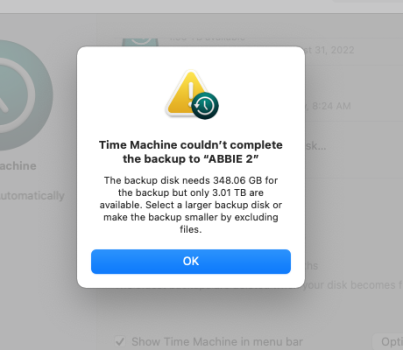My time machine won't back up because it says it needs 348 GB and that my drive only has 3.01 TB. I ran disk first aid on both the computer and the drive which hasn't changed things.
I am using a 27 in iMac 2017 3.4 ghz Quad core with 64 GB of memory. thanks for any suggestions.
I am using a 27 in iMac 2017 3.4 ghz Quad core with 64 GB of memory. thanks for any suggestions.