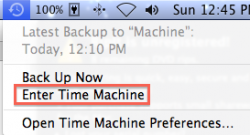Dear all,
I currently backup my iMac with an external USB drive using Time Machine. I also have a firewire hdd attached to my iMac where I store my documents and photos.
How do I know if the external firewire hdd is backup in the usb drive?
Thank you for your support,
dk
I currently backup my iMac with an external USB drive using Time Machine. I also have a firewire hdd attached to my iMac where I store my documents and photos.
How do I know if the external firewire hdd is backup in the usb drive?
Thank you for your support,
dk