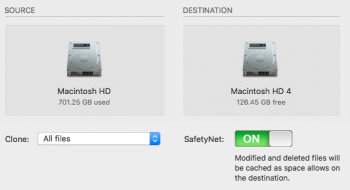I have a Mac Mini running FileMaker Server and I need a daily backup of the databases that include around 100.000 pdf files that take up to 12GB of space. I would like to keep the 10 latest backups of the whole database.
FileMaker Server takes care of the full database backup and in order to keep a reasonable backup file size it uses 'hard links', a storage strategy where multiple directory entries refer to a single file, this means that not all the files need to be copied in each database backup instance, saving time and storage space.
I would like a solution to copy this folder out into a Synology NAS. I need this to work unattended, I mean without the need to log into the server and launch any application.
So far I tried an application called GoodSync that should be able to keep the server and the NAS folders synchronized but it doesn't work well and GoodSync developer support has not been helpful at all. I have the impression that the amount of files is the problem. Moreover a solution like this doesn't take advantage of the 'hard links' technique, so the backups are very slow and take a lot of storage space.
I wonder if Time Machine would work as a solution but I have a couple of questions:
Thank you!
FileMaker Server takes care of the full database backup and in order to keep a reasonable backup file size it uses 'hard links', a storage strategy where multiple directory entries refer to a single file, this means that not all the files need to be copied in each database backup instance, saving time and storage space.
I would like a solution to copy this folder out into a Synology NAS. I need this to work unattended, I mean without the need to log into the server and launch any application.
So far I tried an application called GoodSync that should be able to keep the server and the NAS folders synchronized but it doesn't work well and GoodSync developer support has not been helpful at all. I have the impression that the amount of files is the problem. Moreover a solution like this doesn't take advantage of the 'hard links' technique, so the backups are very slow and take a lot of storage space.
I wonder if Time Machine would work as a solution but I have a couple of questions:
- Can Time Machine work unattended? I mean launch and work from the computer startup, prior to logging in.
- Does Time Machine keep the backed up files with the 'hard links' technique
Thank you!