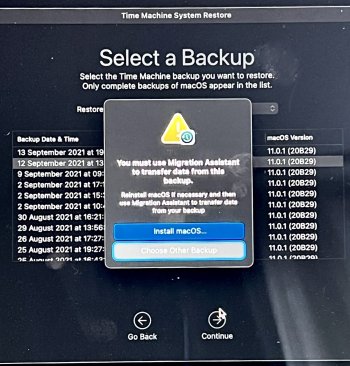I installed the most recent Big Sur update and it bricked my M1 MacBook Pro. Apple Support advised to wipe it clean, reinstall and restore from backup.
However, when I try to restore I get:
“You must use Migration Assistant
to transfer data from this
backup.
Relnstall macOS If necessary and then
use Migration Assistant to transfer data
from your backup”
As you can see from the screenshot attached, it recognises that there are backups there.
However if I boot up and use Migration Asssistant, it doesn’t seem to see any of these backups. So I can’t restore anything!
anyone have any suggestions for accessing these backups..?
However, when I try to restore I get:
“You must use Migration Assistant
to transfer data from this
backup.
Relnstall macOS If necessary and then
use Migration Assistant to transfer data
from your backup”
As you can see from the screenshot attached, it recognises that there are backups there.
However if I boot up and use Migration Asssistant, it doesn’t seem to see any of these backups. So I can’t restore anything!
anyone have any suggestions for accessing these backups..?