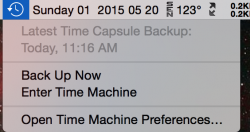Hi guys, I've had both my iMacs for over 2 months now coming over from windows, and the one thing I still haven't figured out is time machine. I have it set up and it's doing all the backups etc. But I'm not sure how to use it like I want.
Example, in windows with system restore, if I installed a program and it boogered something up, I just did a system restore to a point before I installed the program and system restore put everything back the way it was, the whole pc.
What do I in Time Machine to accomplish this? I know I can revert individual files and folders from within the Time Machine app, so would I have to boot into recovery mode and restore the whole machine from there? That seems like overkill, but is that the only way to remove all traces of the program that caused issues?
Thanks for any input.
Eric
Example, in windows with system restore, if I installed a program and it boogered something up, I just did a system restore to a point before I installed the program and system restore put everything back the way it was, the whole pc.
What do I in Time Machine to accomplish this? I know I can revert individual files and folders from within the Time Machine app, so would I have to boot into recovery mode and restore the whole machine from there? That seems like overkill, but is that the only way to remove all traces of the program that caused issues?
Thanks for any input.
Eric