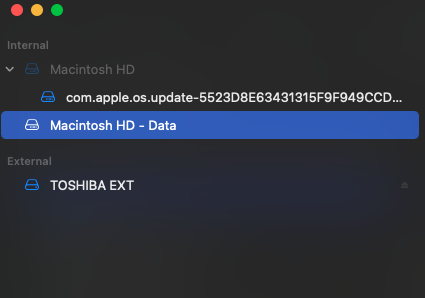Hello, I did search around a bit, but I have not been able to find an answer. So here it comes:
I recently did a fresh intall of Big Sur on a 16" Macbook Pro. Totally worth it in terms of performance. Since it's 2021, I decided to also start fresh in terms of back ups, and I got a new external hard drive for this purpose.
Normally, I would have expected to find both "Macintosh HD" and "Macintosh HD - Data" as the backed up volumes. However, this is not the case. It's just the one drive. Pic below with hidden files visible.

Howeeeever, there's a catch:
1. When erasing the disk for my clean install, I did erase the entire storage container (APPLE SSD AP0512N). I have done this before without any ill effects. The disk was renamed to 'Untitled'.
2. Upon reinstalling everything, I renamed the disk to 'Macintosh HD' in Finder, as per usual instructions.
3. A disk named Untitled- Data was also created, which I have renamed to Macintosh HD - Data. Now my structure in Disk Utility looks like this ("Show All Devices" enabled):

My sense is that Big Sur only backs up the "Data", and saves the system snapshot instead of "Macintosh HD". Or am I completely wrong and I have to start from scratch?
Any insights much appreciated.
I recently did a fresh intall of Big Sur on a 16" Macbook Pro. Totally worth it in terms of performance. Since it's 2021, I decided to also start fresh in terms of back ups, and I got a new external hard drive for this purpose.
Normally, I would have expected to find both "Macintosh HD" and "Macintosh HD - Data" as the backed up volumes. However, this is not the case. It's just the one drive. Pic below with hidden files visible.
Howeeeever, there's a catch:
1. When erasing the disk for my clean install, I did erase the entire storage container (APPLE SSD AP0512N). I have done this before without any ill effects. The disk was renamed to 'Untitled'.
2. Upon reinstalling everything, I renamed the disk to 'Macintosh HD' in Finder, as per usual instructions.
3. A disk named Untitled- Data was also created, which I have renamed to Macintosh HD - Data. Now my structure in Disk Utility looks like this ("Show All Devices" enabled):
My sense is that Big Sur only backs up the "Data", and saves the system snapshot instead of "Macintosh HD". Or am I completely wrong and I have to start from scratch?
Any insights much appreciated.