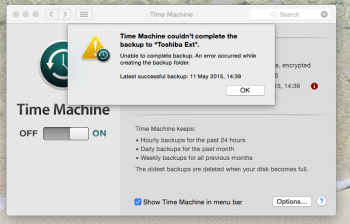Hi 
This is driving me nuts.
My Time machine keeps failing.
I am backing up to an external Toshiba Drive with 1gb.
There is plenty of room left.
First I tried to delete the entire time machine folder on the drive (that was very difficult by the way).
Then it worked a little again. It stopped worked again.
Then i followed this guide:
http://pondini.org/TM/A4.html
That worked for a little while, but now it stopped working again.
I am new to mac and really have no idea what this could be. Any ideas?
This is driving me nuts.
My Time machine keeps failing.
I am backing up to an external Toshiba Drive with 1gb.
There is plenty of room left.
First I tried to delete the entire time machine folder on the drive (that was very difficult by the way).
Then it worked a little again. It stopped worked again.
Then i followed this guide:
http://pondini.org/TM/A4.html
That worked for a little while, but now it stopped working again.
I am new to mac and really have no idea what this could be. Any ideas?