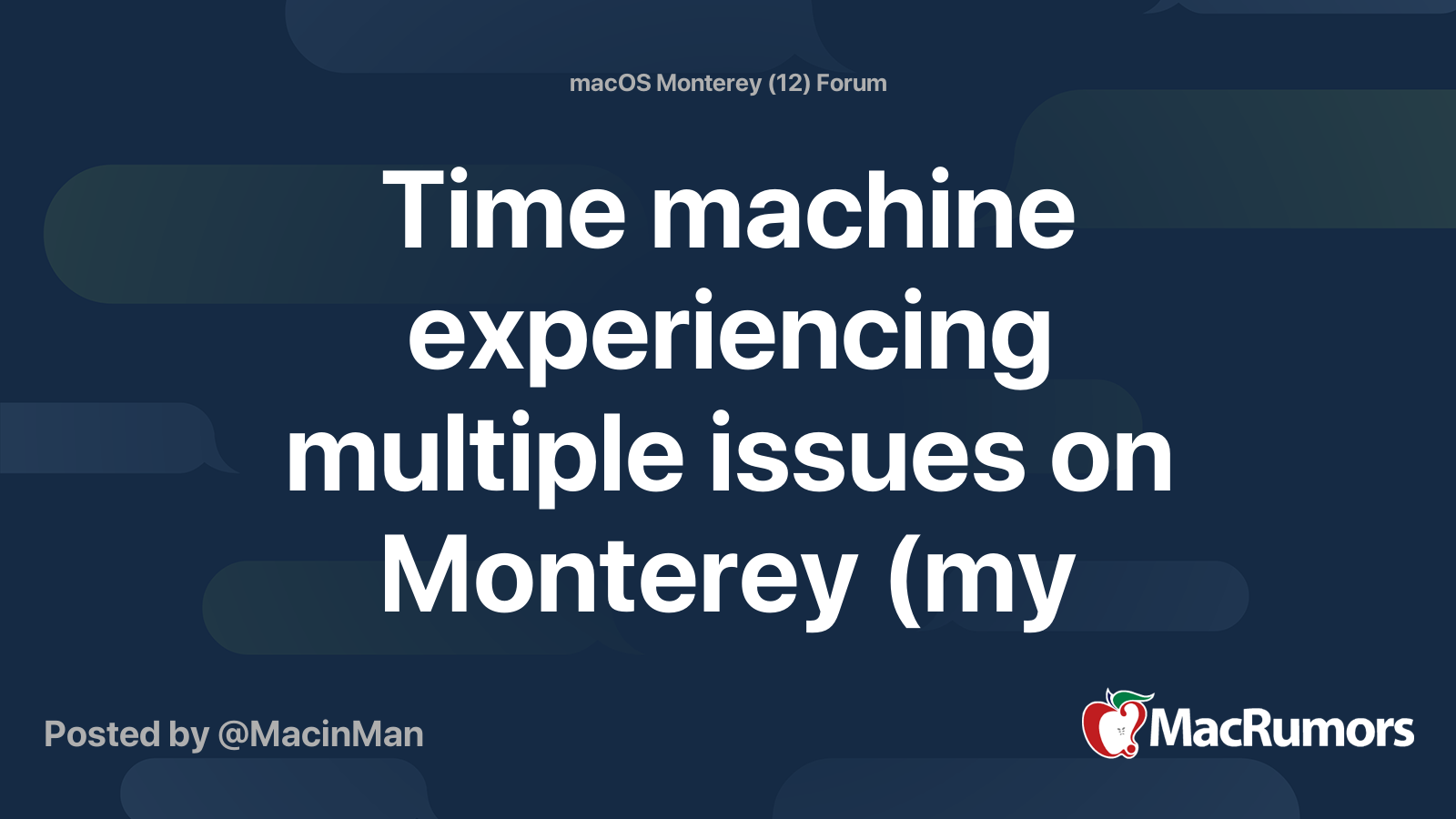This is my first post here.
Time machine was working fine until this morning when I upgraded to the latest Mac0S on my MacBook Pro (16-inch 2021) Apple M1 Pro 16GB. I now have macOS Monterey Version 12.1.
Now, when I click backup now it seems to work but it only backs up to the local snap shot. It does not back up to. my selected external drive.
Debugging attempts:
-----------------------
I reselected the drive multiple times.
I rebooted multiple times.
After Googling this problem I opened terminal and ran killall -KILL SystemUIServer.
Any help would be appreciated.
When I go into time machine I see all of the latest versions but I assume that is because it is looking at the local snapshots and NOT at my external drive.
Time machine was working fine until this morning when I upgraded to the latest Mac0S on my MacBook Pro (16-inch 2021) Apple M1 Pro 16GB. I now have macOS Monterey Version 12.1.
Now, when I click backup now it seems to work but it only backs up to the local snap shot. It does not back up to. my selected external drive.
Debugging attempts:
-----------------------
I reselected the drive multiple times.
I rebooted multiple times.
After Googling this problem I opened terminal and ran killall -KILL SystemUIServer.
Any help would be appreciated.
When I go into time machine I see all of the latest versions but I assume that is because it is looking at the local snapshots and NOT at my external drive.