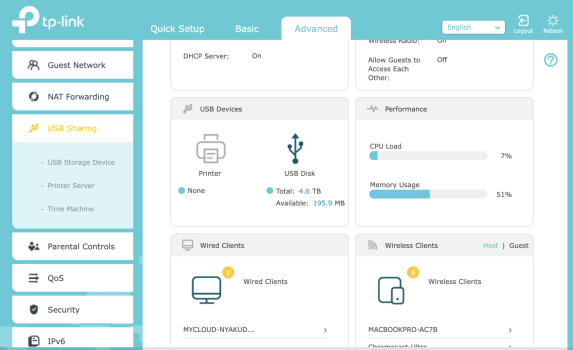M1 MacBook Pro running Sequoia 15.2. For years (and previous computers) I've backed up wirelessly via routers and a MyCloud Home 2Tb drive, but I'm now getting error messages, so I think it's past redeeming. I bought a LaCie 5Tb HDD, but it has a USB-C cable (the MyCloud drive used an Ethernet connection). My Tp-link AC2300 router has USB 2.0 and USB 3.0 ports. I've tried connecting to the USB 3.0 (using an adapter), but when I try to it up with Time Machine it requests a user & password, which I've never set up. Is it possible to use this drive with the router and Time Machine to continue to back up 2 laptops, or do I need to do something different? Thanks for any help you can offer.
Got a tip for us?
Let us know
Become a MacRumors Supporter for $50/year with no ads, ability to filter front page stories, and private forums.
Time Machine on USB HDD via tp-link router
- Thread starter lowcuda74
- Start date
-
- Tags
- backup time machine tp-link
- Sort by reaction score