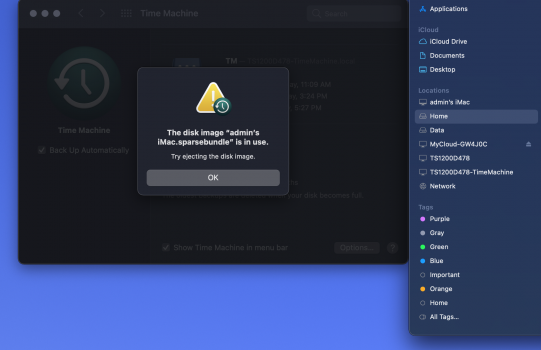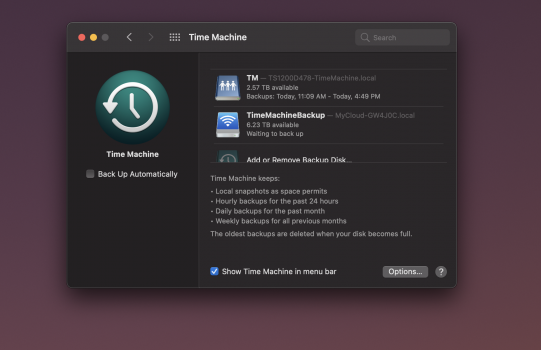what is going with big sur 11.1 and tome machine backup? for years i had two drives i was backing up to right zero issues.... like several ver back i noticed it stopped backing up to one NAS drive, so the other day i started to trouble shoot and it refused to connect like it was a password issues.... so i formatted my NAS drive, and went to time machine and now in backed up to the drive that wasnt working right?
now the drive that was working, stopped working now? and i cant have two network drive attached to TM and have them backup to both like I always had? also i noticed that after new backup seed to the drive i formatted, for what ever reason the other network devices TM file is now 16MB and not 1.5TB in Size? like wtf? is going on and i get this error? so I can only have one or the other but not both drives selected under backup? i click add disk use both drives and i get this error message.
i tried to reboot, i tried to disable sip and remove the 16MB file to start a fresh backup and i cant delete the file? it tells me the file is like locked or in in use check permisisons etc etc typical garbage.......
this is crazy, is anyone else having issues backing up to TWO NAS NETWORK DRIVES? never had this issues before and i am so mad, this is like the only issues i have and its driving me up the wall....
please help me out, one drive is 3TB (fresh format and its backing NOW) the other drive 8TB was working also, till i formatted the 3TB and added back into the backup and now 8TB stopped working! its like one or the other and every time i flip flop them for backup, i get this error after initial backup on the other drive and also why does TM delete the other backup from the other drive? *TB drive has 1.5 TB backup file size, one it started to backup to 3TB backup, I noticed i had more space on the 8 TB, went to go check file size and its only 16MB? it completely removed all the data from the other device?
im so confused, this had never been a problem for the past 4-5 years it just ran and ran! now its like big sur tells me to choose which drive to use and work use both of them!
now the drive that was working, stopped working now? and i cant have two network drive attached to TM and have them backup to both like I always had? also i noticed that after new backup seed to the drive i formatted, for what ever reason the other network devices TM file is now 16MB and not 1.5TB in Size? like wtf? is going on and i get this error? so I can only have one or the other but not both drives selected under backup? i click add disk use both drives and i get this error message.
i tried to reboot, i tried to disable sip and remove the 16MB file to start a fresh backup and i cant delete the file? it tells me the file is like locked or in in use check permisisons etc etc typical garbage.......
this is crazy, is anyone else having issues backing up to TWO NAS NETWORK DRIVES? never had this issues before and i am so mad, this is like the only issues i have and its driving me up the wall....
please help me out, one drive is 3TB (fresh format and its backing NOW) the other drive 8TB was working also, till i formatted the 3TB and added back into the backup and now 8TB stopped working! its like one or the other and every time i flip flop them for backup, i get this error after initial backup on the other drive and also why does TM delete the other backup from the other drive? *TB drive has 1.5 TB backup file size, one it started to backup to 3TB backup, I noticed i had more space on the 8 TB, went to go check file size and its only 16MB? it completely removed all the data from the other device?
im so confused, this had never been a problem for the past 4-5 years it just ran and ran! now its like big sur tells me to choose which drive to use and work use both of them!