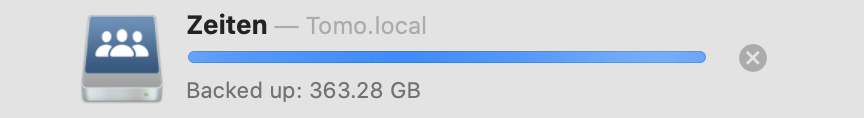I try my first backup to my (Synology) NAS. I have created a SMB share as Synology recomends for Time Machine backups.
My MacBook running Catalina started the backup perfectly and 15 hours later it has copied all data, but now it is stuck on "Backed Up: XXX GB" (see attached screenshot). Looking at the Time Machine volume ("Time Machine Backups") I can see that things are copied, but the backup has still the ending ".inProgress".
My question is: Can I somehow rescue this backup and "encourage" Time Machine to finish it? Maybe with a Terminal command? After all Time Machine seems to have copied all the data.
Thanks for any pointers.
My MacBook running Catalina started the backup perfectly and 15 hours later it has copied all data, but now it is stuck on "Backed Up: XXX GB" (see attached screenshot). Looking at the Time Machine volume ("Time Machine Backups") I can see that things are copied, but the backup has still the ending ".inProgress".
My question is: Can I somehow rescue this backup and "encourage" Time Machine to finish it? Maybe with a Terminal command? After all Time Machine seems to have copied all the data.
Thanks for any pointers.