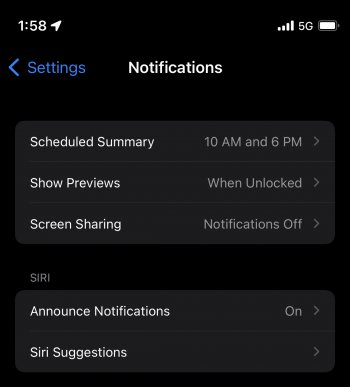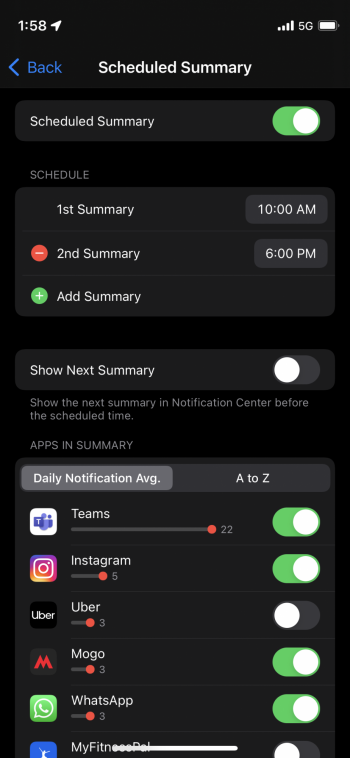Is there a way to switch off the Time Sensitive text label on my notifications? Almost all of my allowed (ever) notifications are "time sensitive" and it is annoying to have that appended on top of every notification I get. It also clutters the UI which Apple claims to care deeply about.
Got a tip for us?
Let us know
Become a MacRumors Supporter for $50/year with no ads, ability to filter front page stories, and private forums.
Time Sensitive Label
- Thread starter Scottsoapbox
- Start date
- Sort by reaction score
You are using an out of date browser. It may not display this or other websites correctly.
You should upgrade or use an alternative browser.
You should upgrade or use an alternative browser.
The label shows up without any focus mode enabled (and yes that feature is off in my disabled focus mode as well)Just disable Time Sensitive notifications in your focus mode?
Unless you’re using Notification Summary, you shouldn’t be getting any time sensitive notifications if you aren’t using a Focus mode, so it sounds like a bug.
I want the notifications. I just don't want Apple to add "Time Sensitive" to the top of every notification.Without focus mode, you can still disable Time Sensitive Notifications for each app that uses it under Settings > Notifications. It's on by default. Can you confirm with it disabled for each app you're still getting them?
I’m with the OP on this one. Just give me the notifications like I’ve gotten them for every version of iOS prior. I don’t need “Time sensitive” on there.
So disable it. simple.I’m with the OP on this one. Just give me the notifications like I’ve gotten them for every version of iOS prior. I don’t need “Time sensitive” on there.
And "simply" add it to every app with a time-based alert to every focus mode? Seems like extra work for me because of a poor design choice.So disable it. simple.
Why doesn't Apple just not add the useless text to the notification? They don't add "lock screen" or "notification center" or "banner" to the other notifications.
It will deliver it immediately as long as a) all focus modes are off or b) that app is explicitly added to the focus mode that is on. So basically you would need to add every app with 'time sensitive' alerts to every focus mode you use."Time Sensitive notifications are always delivered immediately..."
Does that mean by turning it off my Reminders notification would not be delivered immediately?
View attachment 1910046
And "simply" add it to every app with a time-based alert to every focus mode? Seems like extra work for me because of a poor design choice.
Why doesn't Apple just not add the useless text to the notification? They don't add "lock screen" or "notification center" or "banner" to the other notifications.
Hmm my setup differs from yours but this is what I have set.
I’ve set scheduled notifications and I’ve handed certain applications that for me I find annoying or overburdening on battery life and that don’t require my immediate focus of attention.
Also within one list I can toggle on/off apps right in one place. Yes this makes sense so that you can easily manage which apps have scheduled or immediate notifications. You may need to fully start your setup from scratch. Tedious I know but you want your system to work for you correctly.
2 screenshots.
Attachments
Register on MacRumors! This sidebar will go away, and you'll see fewer ads.