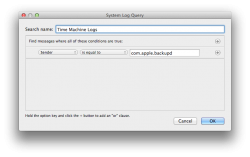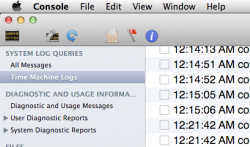It was my understanding that timemachine runs every hour.
But I notice every morning that timemachine has not run for several consecutive hours (see picture).

and after 1 hour...

I wonder if this is correct (maybe it is) ??
I understand I did not use my iMac for those hours, but as I do a FULL disk backup, should timemachine not indicate the last backup was done 1 hour ago ?
Or is this something to do with preferences ?
Any knowledgeable insight welcome.
But I notice every morning that timemachine has not run for several consecutive hours (see picture).

and after 1 hour...

I wonder if this is correct (maybe it is) ??
I understand I did not use my iMac for those hours, but as I do a FULL disk backup, should timemachine not indicate the last backup was done 1 hour ago ?
Or is this something to do with preferences ?
Any knowledgeable insight welcome.
Last edited: