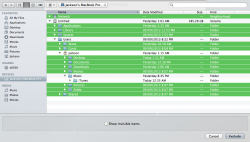Hey, Im new to this whole TimeMachine thing, I want to know if I can set TimeMachine to only backup one folder (my iTunes), I don't need it to backup anything else as there is pretty much nothing on my mac as I keep it all on external hard drives. Is there any way to do this?
Got a tip for us?
Let us know
Become a MacRumors Supporter for $50/year with no ads, ability to filter front page stories, and private forums.
TimeMachine on only one folder
- Thread starter jfoley89
- Start date
- Sort by reaction score
You are using an out of date browser. It may not display this or other websites correctly.
You should upgrade or use an alternative browser.
You should upgrade or use an alternative browser.
Yes, via excluding all the other folders you do not want to backup via System Preferences > Time Machine > Options.
You could also look into CarbonCopyCloner (version 3.4.7 is still free and available for download here and works with Mac OS X 10.6 Snow Leopard, Mac OS X 10.7 Lion and OS X 10.8 Mountain Lion) and its scheduled backups, as it is easier to choose what to backup and what not to backup.
You could also look into CarbonCopyCloner (version 3.4.7 is still free and available for download here and works with Mac OS X 10.6 Snow Leopard, Mac OS X 10.7 Lion and OS X 10.8 Mountain Lion) and its scheduled backups, as it is easier to choose what to backup and what not to backup.
sweet cheers, also, as i use a MBP i dont really want to have a external plugged in all the time, is there a way to set TimeMachine to recognise the external it backs up onto, and say everytime i plug it in it backs up?
It will do so automatically.
Removing all the exceptions will choose all folders.one other thing, in Time Machine, is there a easier way to choose all folders?
Make sure that the data on those externals is backed up on separate physical devices, too!I don't need it to backup anything else as there is pretty much nothing on my mac as I keep it all on external hard drives.
TM is designed to take snapshots of your files every hour, and unless you turn off "local backups", TM will store a copy of each hourly backup on your laptop's hard drive if the TM external is not connected.
I mean to exclude all folders so I can just remove the iTunes folder from the exclude list, where would I find these local backups to delete if I forgot to turn it off until I read this? And I plan to get a big external to backup all my externals to but bit broke right now, thanks for the tips tho 
I mean to exclude all folders so I can just remove the iTunes folder from the exclude list, where would I find these local backups to delete if I forgot to turn it off until I read this? And I plan to get a big external to backup all my externals to but bit broke right now, thanks for the tips tho
There is no way to in one fell swoop exclude all but one folder. You will need to manually add each folder you want to exclude, leaving only the ~/Music folder out of the exclude list. I really think for your purposes you would be better off using the older, free 3.4.7 version of CCC. With a couple checks in a checklist you can pick the folder(s) you want to sync.
If you want to zero out local backups, just turn TM off then back on and it will erase the space. However, there is no need to do this as OS X manages the space and it does not detract from your available storage space. If your drive begins to get full (80% or more), OS X will automatically shrink down the local backups space. You can just ignore it.
If you do still want to disable local backups, you can run the below command in Terminal.
To disable:
Code:
sudo tmutil disablelocalTo enable:
Code:
sudo tmutil enablelocalwhat i did was push CMND-A while in the options section to select everything and then used CMND to remove the folders that lead to my iTunes folder, to me this makes sense if it works, what do you think?
That looks like exactly what you are after.
the only thing is the estimated backup size isn't the same size as my iTunes folder?
How much different is it? TM by default skips some cache files, so it may not match exactly.
TM is around 3TB smaller than iTunes
How big it the total Music folder? Is it finished backing up, or is this just an "in progress" size estimate?
Maybe let it finish, then compare.
Register on MacRumors! This sidebar will go away, and you'll see fewer ads.