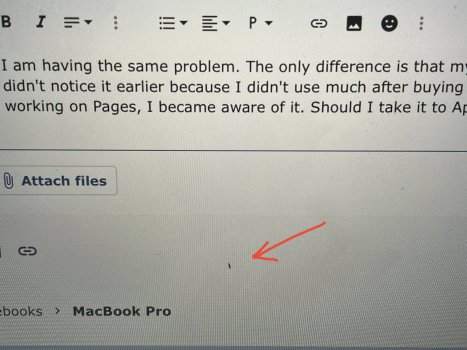Hello all, so I recently got a used 13" MacBook Pro 2015 and am very happy with it.
The other day I noticed what I thought to be a bad pixel on the screen, very tiny little dot that shows up on a white screen. Didn't think much of it as it is so small and you don't really notice often in the big scheme of things. However upon further inspection I found it is NOT a dead pixel but rather a very tiny fleck in the screen like the size of the tip of a needle.
So my question to you all is does anyone know of a way to fix this? Like is there any kind of scratch fixer for watches or iPhone screens that could be used? It's not really a huge deal, like I said you don't really notice it unless you look for it on a screen with a white or light background, any color in the area an you don't see it at all. I'm just really nitpicky I guess...
The other day I noticed what I thought to be a bad pixel on the screen, very tiny little dot that shows up on a white screen. Didn't think much of it as it is so small and you don't really notice often in the big scheme of things. However upon further inspection I found it is NOT a dead pixel but rather a very tiny fleck in the screen like the size of the tip of a needle.
So my question to you all is does anyone know of a way to fix this? Like is there any kind of scratch fixer for watches or iPhone screens that could be used? It's not really a huge deal, like I said you don't really notice it unless you look for it on a screen with a white or light background, any color in the area an you don't see it at all. I'm just really nitpicky I guess...