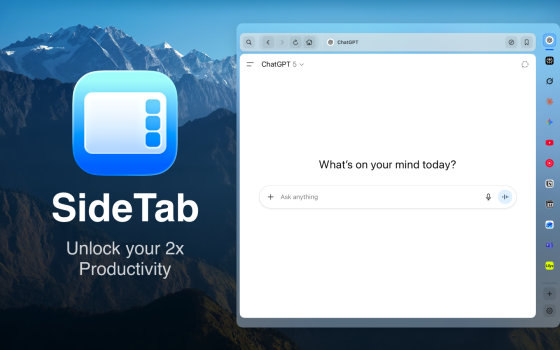Hello! I’m Jason.
I loved Edge Browser’s sidebar but wished it worked everywhere, so I built my own—and I’m excited to share that SideTab is now live on the Mac App Store!
Ever get pulled out of your flow just to check email, chat, or a dashboard in another browser window?
That frustration drove me to build SideTab—a global sidebar for Mac you can open anywhere with a shortcut, no matter what you’re working on.
I launched SideTab at $9.99 on the Mac App Store, but I’ll send a redeem code to the first 10 commenters—just let me know how you’d use it, ask questions, or share feedback!
I loved Edge Browser’s sidebar but wished it worked everywhere, so I built my own—and I’m excited to share that SideTab is now live on the Mac App Store!
Ever get pulled out of your flow just to check email, chat, or a dashboard in another browser window?
That frustration drove me to build SideTab—a global sidebar for Mac you can open anywhere with a shortcut, no matter what you’re working on.
- Pin your must-have web tools to a slim panel on the screen’s edge—email, docs, chat, dashboards, anything!
- Instantly open/hide with a single shortcut
- Every tool runs in its own session—separate work & personal logins, histories, drafts
- Totally customizable and ultra-lightweight, so your Mac stays fast all day
I launched SideTab at $9.99 on the Mac App Store, but I’ll send a redeem code to the first 10 commenters—just let me know how you’d use it, ask questions, or share feedback!