[URL=http://s488.photobucket.com/user/blackpearlStreetglide/media/Mobile%20Uploads/2014-10/iPhone%206%20Weirdness%20_zps1wciauc7.jpg.html]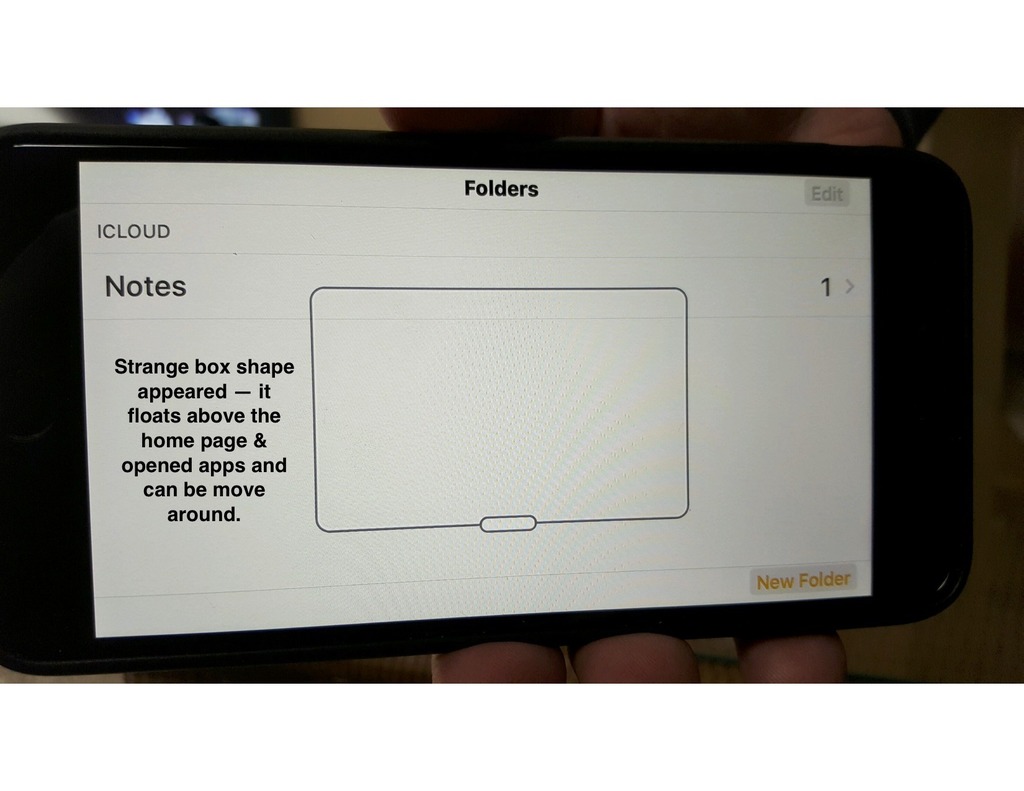 [/URL]
[/URL]
Today a strange box appeared on my iPhone 6 running IOS 9.2.1 (13D20). It floats above all opened apps and screens and can be moved around. I have now idea where it came from.
Do I need to restore? I really don’t want to loose all of my settings.
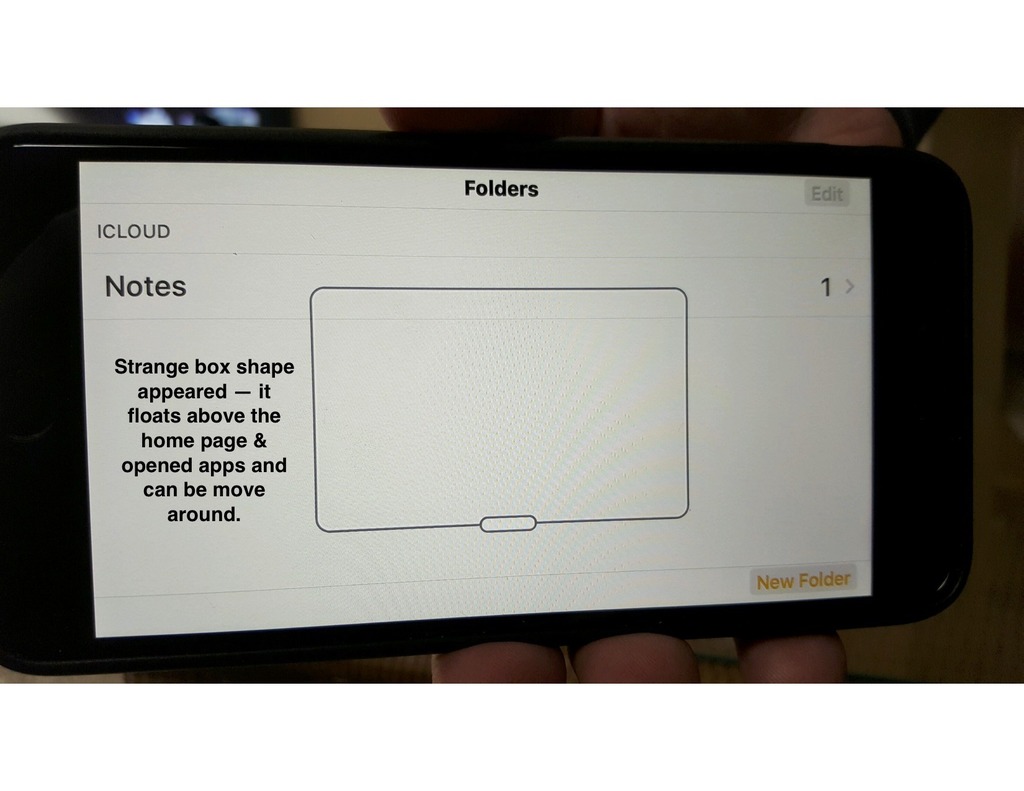 [/URL]
[/URL]Today a strange box appeared on my iPhone 6 running IOS 9.2.1 (13D20). It floats above all opened apps and screens and can be moved around. I have now idea where it came from.
Do I need to restore? I really don’t want to loose all of my settings.


