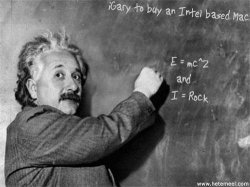What does a temporary grey screen with a folder and "?" mark that turns into a Finder icon at startup mean, besides the fact that my machine is slowly dying?
I've repaired permissions, run all scripts, updated the prebindings, cleared all the system caches, zapped PRAM, run FSCK, run hardware test, run DiskWarrior, tried it with no peripherals plugged in, reset the PMU and it still hangs on startup occasionally and will refuse to sleep very often (it will sleep half way, and then the fans ramp up to full blast over a period of about five minutes.
I guess I am going to have to cave and just let the Apple Store have it for a few days to replicate the symptoms.
I've repaired permissions, run all scripts, updated the prebindings, cleared all the system caches, zapped PRAM, run FSCK, run hardware test, run DiskWarrior, tried it with no peripherals plugged in, reset the PMU and it still hangs on startup occasionally and will refuse to sleep very often (it will sleep half way, and then the fans ramp up to full blast over a period of about five minutes.
I guess I am going to have to cave and just let the Apple Store have it for a few days to replicate the symptoms.