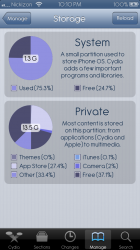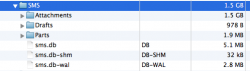Is there anyway (or an app) to find out how much you've used up on cydia? I have over 5gb and I cant back up through iCloud, I have to back up to my mac instead. I know my regular iphone files dont take up much at all (I deleted all my photos and videos, only have 5mb in mail, no safari usage, and only saved a few apps' data).
Got a tip for us?
Let us know
Become a MacRumors Supporter for $50/year with no ads, ability to filter front page stories, and private forums.
iPhone Too much Cydia Usage - Cant backup through iCloud
- Thread starter SuperKirby
- Start date
- Sort by reaction score
You are using an out of date browser. It may not display this or other websites correctly.
You should upgrade or use an alternative browser.
You should upgrade or use an alternative browser.
Is there anyway (or an app) to find out how much you've used up on cydia? I have over 5gb and I cant back up through iCloud, I have to back up to my mac instead. I know my regular iphone files dont take up much at all (I deleted all my photos and videos, only have 5mb in mail, no safari usage, and only saved a few apps' data).
What iOS you on? Check your SMS attachments. There's a bug where the phone was keeping all the attachments instead of deleting them even if you deleted the conversation. Users were reporting several gigs of data they found getting wasted by this bug.
What iOS you on? Check your SMS attachments. There's a bug where the phone was keeping all the attachments instead of deleting them even if you deleted the conversation. Users were reporting several gigs of data they found getting wasted by this bug.
Wow had no idea. I'm on 6.1.0 (10B143). How do I remedy this?
In Cydia if you go to the manage tab and then click on storage it should show you how much storage you have used up with Cydia apps. It'll show you a pie chart with a percentage That you can use to calculate how much storage is taken up with Cydia apps.
----------
Edit: I see that you are on 6.1.0 and could possibly have the SMS attachments bug as BumpyFlatline suggested.
Here's a link that discusses the problem and gives a solution.
http://m.iclarified.com/entry/index.php?enid=27274
I hope that helps.
----------
Edit: I see that you are on 6.1.0 and could possibly have the SMS attachments bug as BumpyFlatline suggested.
Wow had no idea. I'm on 6.1.0 (10B143). How do I remedy this?
Here's a link that discusses the problem and gives a solution.
http://m.iclarified.com/entry/index.php?enid=27274
I hope that helps.
Wow had no idea. I'm on 6.1.0 (10B143). How do I remedy this?
Var>mobile>library>SMS>attachments
All the attachments are in there. Delete whatever you don't want any more. If you use iFile, you might have "Use Trash enabled. If so, you'll need to empty your trash can when you're done to truly delete them from your device and free up the space. If Use Trash is turned off in settings then you don't need to worry about this.
Having said all this, I think 6.1 fixed this bug. But either way its worth a shot.
Also, do you have Ryan Petrich's tweak "RespringCacheFix" installed (I think you need to add his repo for that...I can double check if you want)? If you don't have it, install that ASAP. That's another bug where cache files weren't properly deleting after a respring, and therefore just accumulating nonstop taking up unnecessary space. So immediately install that and respring a couple times to delete all the junk.
In Cydia if you go to the manage tab and then click on storage it should show you how much storage you have used up with Cydia apps. It'll show you a pie chart with a percentage That you can use to calculate how much storage is taken up with Cydia apps.
Thanks...Using some simple math, I used .98 GB (75.3%) in System and 4.5 GB (33.4%) in "other" category. What is the "other" category?
Attachments
Last edited:
What iOS you on? Check your SMS attachments. There's a bug where the phone was keeping all the attachments instead of deleting them even if you deleted the conversation. Users were reporting several gigs of data they found getting wasted by this bug.
Good Call! I had 1.5GB of SMS attachments! Thanks! Should i just simply delete everything in that folder or just install Ryan Petrich's tweak? Thanks so much!
Attachments
Good Call! I had 1.5GB of SMS attachments! Thanks! Should i just simply delete everything in that folder or just install Ryan Petrich's tweak? Thanks so much!
No they're 2 separate issues. Delete all the folders inside of attachments, unless of course there are any in particular you want to keep. Id also periodically check this folder in case they start adding up again in the future. Then respring. Then install Petrich's tweak and respring again. Heck do it a couple times to be sure. Then check your data again. I bet it'll be significantly smaller!
I have a few other tricks up my sleeve too.
While you delete the all attachments folders ill post the URL for Petrich's repo so you can add it in Cydia.
----------
rpetri.ch/repo
Add that repo in Cydia and install that tweak. Respring a couple times and check your free space. Hard to say how much free space that'll save. I installed that tweak right after I jailbroke so its been working since day 1 for me.
While you delete the all attachments folders ill post the URL for Petrich's repo so you can add it in Cydia.
----------
rpetri.ch/repo
Add that repo in Cydia and install that tweak. Respring a couple times and check your free space. Hard to say how much free space that'll save. I installed that tweak right after I jailbroke so its been working since day 1 for me.
It free'd up 10% of that "other" category, but more importantly, only 1.7 GB for my next backup size for iCloud. Freaking awesome. Thanks!!!
Do you know what else goes into that "other" category?
Attachments
It free'd up 10% of that "other" category, but more importantly, only 1.7 GB for my next backup size for iCloud. Freaking awesome. Thanks!!!
Do you know what else goes into that "other" category?
Sweet! You are very welcome. I'm glad I could help.
Basically anything that doesn't fall into any of the other categories can be included in that "other" category. Anything jailbreak related stuff too like if you download music or videos from any of the various Cydia apps. But basically anything you can think of that doesn't fall into one of the categories goes into "other". By default after a fresh restore as new, you automatically start off with roughly 450-600mb. So anything between 500-900mb is pretty standard. This is completely normal. So keep that in mind.
Also, if you always restore from backup, that carries over more and more data each time. So it gets hard to keep that section down. I always dfu restore as new (dfu isn't critical... i just do it out of habit) to keep this is small as possible just because I like to limit any possibilities of old, unnecessary files from causing problems on my device but more importantly I don't like them wasting space.
What device do you use? If its A5 or newer then your SOL but if its an older device and you have the required blobs, you can probably DFU restore as new and then sync your content back using the tabs in iTunes. Then manually transfer over your game saves if you want to. Then install all your Cydia tweaks one by one and manually set them up. This will keep your other category as small as possible. Keep in mind that after doing this you'll still have about 1gb of other. I hope this helps you.
Also, you can install and run iCleaner to clean out a ton of stuff. It does a THOROUGH job at deleting unnecessary files but some people have had problems because they used more features than they truly understood which ultimately caused them problems. If you just run it on its default settings though you should be ok. I run iCleaner about once a month and this removes about 400 MBA of junk. In your case I bet it'll clean up at least 750mb-1gb.
Edit: if you use iCleaner, the amount it removes doesn't necessarily mean its all from that "other" category. But either way, you'll probably free up about one gig the first time you use it. Also, for what it's worth, I have roughly 1gb myself in "other". I always float around 1gb.
Also, even though I always DFU restore as new, I still always use iCloud to restore my data. I only use iCloud for contacts, calendars, and sometimes it has notes and reminders too but not always.
Last edited:
I run iCleaner about once a month and this removes about 400 MBA of junk. In your case I bet it'll clean up at least 750mb-1gb.
Edit: if you use iCleaner, the amount it removes doesn't necessarily mean its all from that "other" category. But either way, you'll probably free up about one gig the first time you use it. Also, for what it's worth, I have roughly 1gb myself in "other". I always float around 1gb.
Also, even though I always DFU restore as new, I still always use iCloud to restore my data. I only use iCloud for contacts, calendars, and sometimes it has notes and reminders too but not always.
I am on the iP5 so I will most def restore from dfu next time. That sounds like a good idea. I dont want old possible corrupted files.
Man you just keep making my day better and better. I installed iCleaner (cydia version) and once again, you're right on - it removed 781MB from my system. Everything seems to be working normal. I just left it on default and cleaned it. My "other" category is down to 15% now. It total, my entire iphone only has 4.9 GB used up (including the 1.8 GB Real Racing 3 app)!!!
Another quick question, my gf's iphone 4 is not jailbroken and she doesn't want to JB it. There is however the $.99 version of iCleaner in the app store, can she use that?
Oh and check it out, i am now down to only 69 mb of icloud backup! LOL
Attachments
Last edited:
I am on the iP5 so I will most def restore from dfu next time. That sounds like a good idea. I dont want old possible corrupted files.
Man you just keep making my day better and better. I installed iCleaner (cydia version) and once again, you're right on - it removed 781MB from my system. Everything seems to be working normal. I just left it on default and cleaned it. My "other" category is down to 15% now. It total, my entire iphone only has 4.9 GB used up (including the 1.8 GB Real Racing 3 app)!!!
Another quick question, my gf's iphone 4 is not jailbroken and she doesn't want to JB it. There is however the $.99 version of iCleaner in the app store, can she use that?
Oh and check it out, i am now down to only 69 mb of icloud backup! LOL
Any app from the AppStore will most likely not accomplish what you want since all those apps are sandboxed (and if somehow pass apple's inspection, would be deleted off the market in a few days; for example, tethering apps)
I am on the iP5 so I will most def restore from dfu next time. That sounds like a good idea. I dont want old possible corrupted files.
Man you just keep making my day better and better. I installed iCleaner (cydia version) and once again, you're right on - it removed 781MB from my system. Everything seems to be working normal. I just left it on default and cleaned it. My "other" category is down to 15% now. It total, my entire iphone only has 4.9 GB used up (including the 1.8 GB Real Racing 3 app)!!!
Another quick question, my gf's iphone 4 is not jailbroken and she doesn't want to JB it. There is however the $.99 version of iCleaner in the app store, can she use that?
Oh and check it out, i am now down to only 69 mb of icloud backup! LOL
Awesome! I'm glad these tricks have worked for you. My guess is, it'll be really hard for you to get that "other" category down any further. If I remember correctly, that's roughly the same amount as my other" category. So good job man! Glad you got it all figured out 😀.
As far as the App Store iCleaner is concerned, I wouldn't buy it. I don't think it's the same developer as the Cydia version.
Any app from the AppStore will most likely not accomplish what you want since all those apps are sandboxed (and if somehow pass apple's inspection, would be deleted off the market in a few days; for example, tethering apps)
If I remember correctly, that's roughly the same amount as my other" category. So good job man! Glad you got it all figured out .
As far as the App Store iCleaner is concerned, I wouldn't buy it. I don't think it's the same developer as the Cydia version.
Alright, thanks for everything! I'll be sure to be back when more probs arise in the future. lol
Register on MacRumors! This sidebar will go away, and you'll see fewer ads.