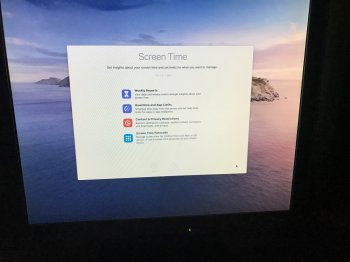After hearing about many success stories, I finally took the plunge and updated to the full macOS Catalina Beta from the latest Mojave macOS on a rarely used late 2012 Mac mini.
It took about two hours to download, install and reboot, before the Catalina setup screens appeared.
Now the screen’s been stuck, with constant drive activity, no option to move forward, or back, for nearly a day.
Last thing I did was click “Setup Latter” in the Screen Time window below.

It took about two hours to download, install and reboot, before the Catalina setup screens appeared.
Now the screen’s been stuck, with constant drive activity, no option to move forward, or back, for nearly a day.
Last thing I did was click “Setup Latter” in the Screen Time window below.