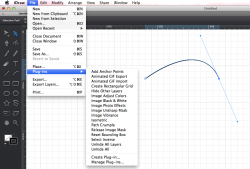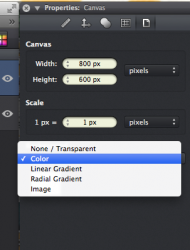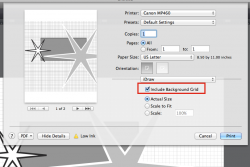I'm looking for a free or inexpensive program, online or not, that allows me to draw a benzine curve on a grid. The reason is the noble purpose of creating a more organic looking spaceship in Space Engineers (http://http://www.spaceengineersgame.com), a voxel based program. I have discovered http://http://oranj.io/blog/VoxelSphereGenerator which is great for scribing ovals and circular objects, but not so good for bezier curves. Any help would be appreciated. Many moons ago I had Illustrator, but don't see the expense for an upgrade for this purpose. Suggestions appreciated!
Got a tip for us?
Let us know
Become a MacRumors Supporter for $50/year with no ads, ability to filter front page stories, and private forums.
Tool for drawing brazier curves on a grid.
- Thread starter Huntn
- Start date
- Sort by reaction score
You are using an out of date browser. It may not display this or other websites correctly.
You should upgrade or use an alternative browser.
You should upgrade or use an alternative browser.
I'm looking for a free or inexpensive program, online or not, that allows me to draw a benzine curve on a grid. The reason is the noble purpose of creating a more organic looking spaceship in Space Engineers (http://http://www.spaceengineersgame.com), a voxel based program. I have discovered http://http://oranj.io/blog/VoxelSphereGenerator which is great for scribing ovals and circular objects, but not so good for bezier curves. Any help would be appreciated. Many moons ago I had Illustrator, but don't see the expense for an upgrade for this purpose. Suggestions appreciated!
iDraw is pretty wonderful & intuitive. Just had a huge update and has plug-ins & a bunch of other good stuff.
Attachments
I tried Intaglio a while back when it was free, since moved on to Illustrator but you could give it a try...
http://www.purgatorydesign.com/Intaglio/
iDraw looks good though.
http://www.purgatorydesign.com/Intaglio/
iDraw looks good though.
iDraw is pretty wonderful & intuitive. Just had a huge update and has plug-ins & a bunch of other good stuff.
What would be wonderful if I could set the grid, draw the curve on the grid, and when printing incude the grid too! This would make it worth it. I'll investigate.
I tried Intaglio a while back when it was free, since moved on to Illustrator but you could give it a try...
http://www.purgatorydesign.com/Intaglio/
iDraw looks good though.
Thanks!
iDraw is pretty wonderful & intuitive. Just had a huge update and has plug-ins & a bunch of other good stuff.
This program is great. I've purchased it.
I need to print the grid or if make a document as a blueprint, I'd like to print it with the grid, but not the blue background.
These are my questions. Initial research has not revealed an answer.
*Can documents be changed after they have been created, from regular to blueprint?
*Can grids be printed in a regular document? Don't see a setting for that.
*Can blueprints be printed without the blue background, but keeping the grid?
Thanks for anyone who knows the answer!
Thanks!
This program is great. I've purchased it.
I need to print the grid or if make a document as a blueprint, I'd like to print it with the grid, but not the blue background.
These are my questions. Initial research has not revealed an answer.
*Can documents be changed after they have been created, from regular to blueprint?
*Can grids be printed in a regular document? Don't see a setting for that.
*Can blueprints be printed without the blue background, but keeping the grid?
Thanks for anyone who knows the answer!
Glad you like the app, because it really is great.
-------
Oops! Forgot this, in the print dialogue box make sure you check the box for "include grid"
Attachments
Last edited:
Glad you like the app, because it really is great.iDraw devs respond pretty quickly to questions posted on their Facebook Page, or other users often chip in with helpful advice. And I have read on FB where people ask about the grid. Yes, you can change backgrounds using the Properties window. There are two things to click on & adjust: Click on the Page icon, then change gradient, color, whatever, in the Background menu. And clicking on the Grid icon, you can tweak things there too.
-------
Oops! Forgot this, in the print dialogue box make sure you check the box for "include grid"
Thanks! This program has a lot of abilities. I've seen several programs where printing the grid is ferboten which is perplexing. Next I need to see if a jpg can be opened and a grid applied to it.
Last edited:
Thanks! This program has a lot of abilities. I've seen several programs where printing the grid is ferboten. Next I need to see if a jpg can be opened and a grid applied to it.
Off the top of my head, I'd set the background to grid, then import the jpg & set its layer to multiply. Not sure if that would do the trick. But it's certainly easy to experiment in iDraw. It's a program that looks very simple on the surface yet has a lot of depth. Permutations & combinations.
Register on MacRumors! This sidebar will go away, and you'll see fewer ads.