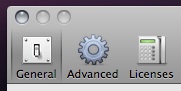i have a toolbar that validates the toolbar items by tag:
but i much prefer the more standard "pushed" look (or whatever) of selected toolbar items. what method do i enter to have this look? see attachment to see the look i'm talking about.
Code:
- (BOOL)validateToolbarItem:(NSToolbarItem *)item
{
if ([item tag] == currentViewTag)
{
return NO;
}
else
{
return YES;
}
}but i much prefer the more standard "pushed" look (or whatever) of selected toolbar items. what method do i enter to have this look? see attachment to see the look i'm talking about.