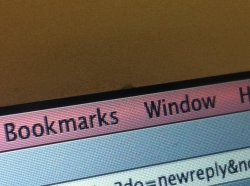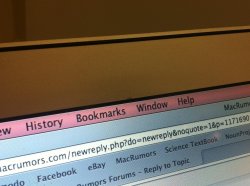Got a tip for us?
Let us know
Become a MacRumors Supporter for $50/year with no ads, ability to filter front page stories, and private forums.
top bezel getting scratched..
- Thread starter T4R06
- Start date
- Sort by reaction score
You are using an out of date browser. It may not display this or other websites correctly.
You should upgrade or use an alternative browser.
You should upgrade or use an alternative browser.
I had this problem on my 2 older MBAs where the trackpad button would cause marks on the top case. Both times, right before I went to sell them, I went to the Genius Bar to have the top case replaced. Once, the tech processed it immediately, the 2nd time I had to leave and come back another day as the initial tech was hearing none of it.
This written, I do not see this on my 13" 2010 MBA, but I will start keeping an eye out for it.
This written, I do not see this on my 13" 2010 MBA, but I will start keeping an eye out for it.
I had a similar scratch on my Rev B. It got annoying, to be sure, and I'm surprised Apple hasn't fixed it (perhaps they did in the 13" since I haven't noticed anything yet), but if you don't pay attention to it, it isn't that annoying.
I wonder what computer Steve Jobs uses at home and at the office? If it's the 11" MacBook Air, it may get fixed in the Rev E.
I wonder what computer Steve Jobs uses at home and at the office? If it's the 11" MacBook Air, it may get fixed in the Rev E.
Are you serious? I wouldn't have ever noticed that even if it happened to mine.
Lots do.
I'm one of them. I want absolute perfection aesthetically.
We just need to rename this thread. "Insane people, check in here!" has a nice ring to it.
(I'm mostly kidding. I'm just one of those people who, you know, uses their computer and accepts a certain amount of wear.)
(I'm mostly kidding. I'm just one of those people who, you know, uses their computer and accepts a certain amount of wear.)
I own mine since short after release, and no such thing is to be found on it.
I really hope you guys dont slam the lid too hard...
I really hope you guys dont slam the lid too hard...
I've had similar issues in the past with other notebooks. The main cause was that after putting my machine in a slip case I would insert into a backpack full of books/stuff. Later I discovered that if I laid down the bag the wrong way the weight of the books would press down on the notebook and cause marks.
Having a lap top does not mean you can just kick into your bag.Treat it like you treat your wife, gently !!
do you guys have this side by side scratch? i believe these were marks from the edges of the trackpad...
left side.. i have one also on the right side..

Last edited:
Having a lap top does not mean you can just kick into your bag.Treat it like you treat your wife, gently !!
you know what? actually my wife is jealous to my gadgets.. this is the only issues i have and the horizontal scratch on the screen.
i am very careful putting on my bag and i think the problem is when holding the MBA closed position then you put it on the bag, that's where it triggered...
Having a lap top does not mean you can just kick into your bag.Treat it like you treat your wife, gently !!
+1 point for being gay: I get to be rough with my partner
(yes, I realize that women aren't made of porcelain, but found the previous comment funny in a cute, sexist kind of way, and thought an equally sexist reply was warranted.)
Having a lap top does not mean you can just kick into your bag.Treat it like you treat your wife, gently !!
WAIT A MINUTE! Wives are supposed to be treated gently?
This changes EVERYTHING!
Register on MacRumors! This sidebar will go away, and you'll see fewer ads.