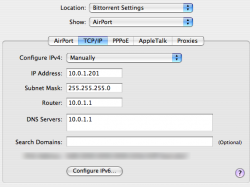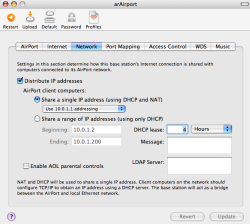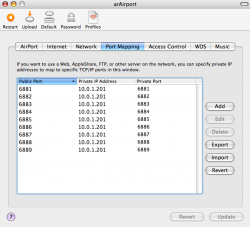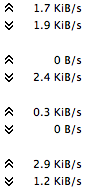I know stuff has been posted about this but I still have trouble getting it set up and bittorrent is still a trickle. I thought I would post my settings and see if anyone had ideal what need to change. Here is my Set-up
12 inch Powerbook w/ airport installed
Running 10.4.2
Airport Express
Bittorrent
4.0.2
And the Airport is plugged into an RCA cable modem. I know my bandwidth trough comcast is like 3 m/sec (what everthere standard is)
Do I need to set something up on the cable modem? I've attached several screen shots of my settings including one of bittorrent running showing the download speeds I'm getting. I've read stuff on the internet and It is still slow. Please help! I'd be happy to take screen shots of thing else you may want to see. Thanks!
12 inch Powerbook w/ airport installed
Running 10.4.2
Airport Express
Bittorrent
4.0.2
And the Airport is plugged into an RCA cable modem. I know my bandwidth trough comcast is like 3 m/sec (what everthere standard is)
Do I need to set something up on the cable modem? I've attached several screen shots of my settings including one of bittorrent running showing the download speeds I'm getting. I've read stuff on the internet and It is still slow. Please help! I'd be happy to take screen shots of thing else you may want to see. Thanks!