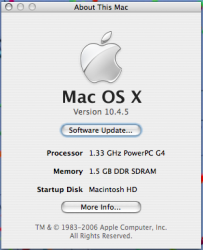Hi,
Am new to this forum, but I thought I would share instead of lurking.
Having just received my new 1 GB RAM from Crucial for my baby (iBook 12" 1.33 GHz) and installing it the cpu wouldn't recognize it. Hhhmmmhh. Much cursing followed until I checked out this site and found Makosuke's comments about installing RAM:
Good advice man! Thank you soo much!!! I am so happy and my baby feels like a new machine
and my baby feels like a new machine
Am new to this forum, but I thought I would share instead of lurking.
Having just received my new 1 GB RAM from Crucial for my baby (iBook 12" 1.33 GHz) and installing it the cpu wouldn't recognize it. Hhhmmmhh. Much cursing followed until I checked out this site and found Makosuke's comments about installing RAM:
1) Insert RAM as shown in the picure, push firmly into place.
2) When the RAM appears to be properly seated, it is not. Push really, really hard.
3) Do your fingers hurt? A lot? Then you're not pushing hard enough.
4) It's still not in, is it? Try a hammer or something. But don't tell anybody we told you that.
Good advice man! Thank you soo much!!! I am so happy