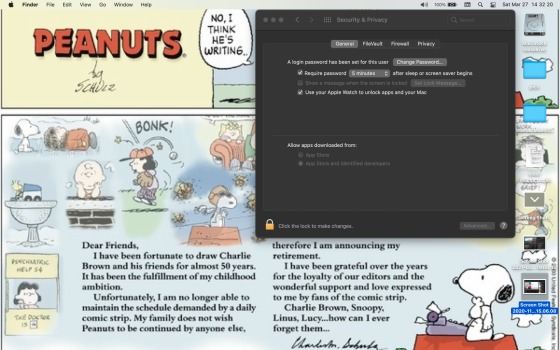After upgrading to Big Sur, I finally have Touch ID mostly working now. I removed my fingerprints, disabled Touch ID, reenabled it, and it's fine, except for the initial machine login page, which says it will accept Touch ID, but really it forces me to enter my password every time. Is this a known security feature of Big Sur, or something I might be doing wrong?
Got a tip for us?
Let us know
Become a MacRumors Supporter for $50/year with no ads, ability to filter front page stories, and private forums.
Touch ID Big Sur
- Thread starter DThompson55
- Start date
- Sort by reaction score
You are using an out of date browser. It may not display this or other websites correctly.
You should upgrade or use an alternative browser.
You should upgrade or use an alternative browser.
I just upgraded to Big Sur (11.2.2) as well. No issues on a 2019 MacBook Pro 13", but on a MacBook Pro 2016 13". I too have initial machine login issues, as well as waking the machine, or entering from a password protected screensaver. It sometimes takes 5-10-15 tries to unlock the screen, I also discovered that while placing the finger on the fingerprint reader and hitting "any" key or return on the keyboard it sometimes takes 2-3-4 tries ... Absolutely no issues once I'm logged in I can Touch ID for anything and it works within a split second and never failed. Most of the time I just type in a password now ... and use Touch ID while I'm logged in.
Just like you I tried disabling it, removing my fingerprints, nothing seems to help it. Of course prior to Big Sur it all worked just fine. As far as software/apps go, it's pretty much the same.
Just like you I tried disabling it, removing my fingerprints, nothing seems to help it. Of course prior to Big Sur it all worked just fine. As far as software/apps go, it's pretty much the same.
Sorry if I was confusing before. It's not from the restart. It's when I walk away from my MBP ... screen with password protection kicks in, and then I need to try 5-10-15 times to unlock it, it will eventually work ... but entering password is just faster. Touch ID works when I'm using it for password, notes, etc. flawlessly otherwise.
My 2019 MBP doesn't have the same problem, always unlocks with Touch ID when screensaver kicks in flawlessly.
My 2019 MBP doesn't have the same problem, always unlocks with Touch ID when screensaver kicks in flawlessly.
The Cold Boot in Big Sur and same in Catalina with Touch ID has always required the password input. Next time doing a cold Boot - look below the slot for P/W in the fine print - password required to activate Touch ID ( there after - my words added to end of Apple Statement ) Touch ID with work
So Touch ID will normally work seamlessly but if your mac is asleep for awhile it may ask for the password.. also on a restart initial start up Big Sur will require the login password. may wanna go to system preferences as well and under security and privacy and then general theres an option there to require the password after a length of time as you can see in my screen shot below... hopefully this helps, if not then may wanna chat with Applecare
Attachments
Thanks for that. I adjusted that as well. Funny thing is that if I keep trying it will eventually work, it's just that it takes a lot of tries. Sadly it's the 2016 one not 2019 so I have no coverage with AppleCare anymore.
Register on MacRumors! This sidebar will go away, and you'll see fewer ads.