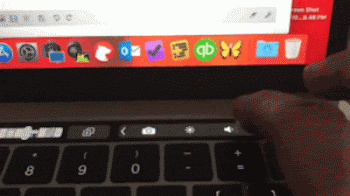The touchbar button behaves differently in High Sierra after pressing it.
Since I've installed high sierra, the volume bar doensn't automatically restore to the default bar, but stays until you hit the X.
Anyone an idea how I can revert that change since High Sierra?
Since I've installed high sierra, the volume bar doensn't automatically restore to the default bar, but stays until you hit the X.
Anyone an idea how I can revert that change since High Sierra?