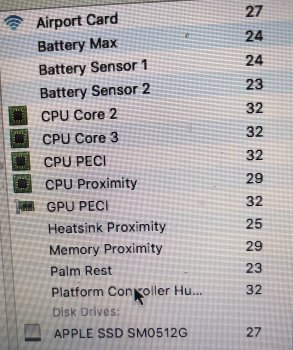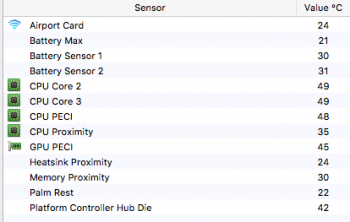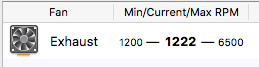Two days ago my daughter spilled a little bit of water on my MBA! I unplugged it and turned it off right away. Let it dry until today. Turned it on and the keyboard worked to let me type in my password but once I was logged in it stopped working and the trackpad doesn’t work either. Plus my fan was running at full blast which isn’t normal. I opened it up and after checking it out it’s clear that the trackpad cable has a fried pin. I cleaned it up with 99.9% alcohol, let it dry and put it back together. Turned it on and now the kayboard is working and the trackpad button works but it doesn’t move the mouse and it quickly gets too hot when I start using it.
I’ve ordered a new cable and it should get here Tuesday. But I’m worried about the heat issue.
So my question is, could a fried pin like that cause my laptop to overheat? It didn’t overheat before I opened it up and cleaned the connection.
I’m hoping because the keyboard is working it’s heating up faster with the fried pin.
Any thoughts?
I’ve ordered a new cable and it should get here Tuesday. But I’m worried about the heat issue.
So my question is, could a fried pin like that cause my laptop to overheat? It didn’t overheat before I opened it up and cleaned the connection.
I’m hoping because the keyboard is working it’s heating up faster with the fried pin.
Any thoughts?