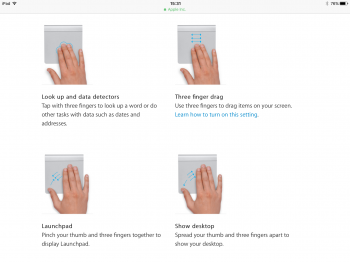I did clean install of El Capitan - it is awesome & super fast as I installed SSD.
Now I found some of gestures on track pad (not latest one) are different.
Example: I was able to select window and drag, I was able to select scroll bar and scroll horizontally and vertically. It looks like this is gone???
Please help if anyone knows how to select window and drag on El Capitan.
Thanks
Now I found some of gestures on track pad (not latest one) are different.
Example: I was able to select window and drag, I was able to select scroll bar and scroll horizontally and vertically. It looks like this is gone???
Please help if anyone knows how to select window and drag on El Capitan.
Thanks