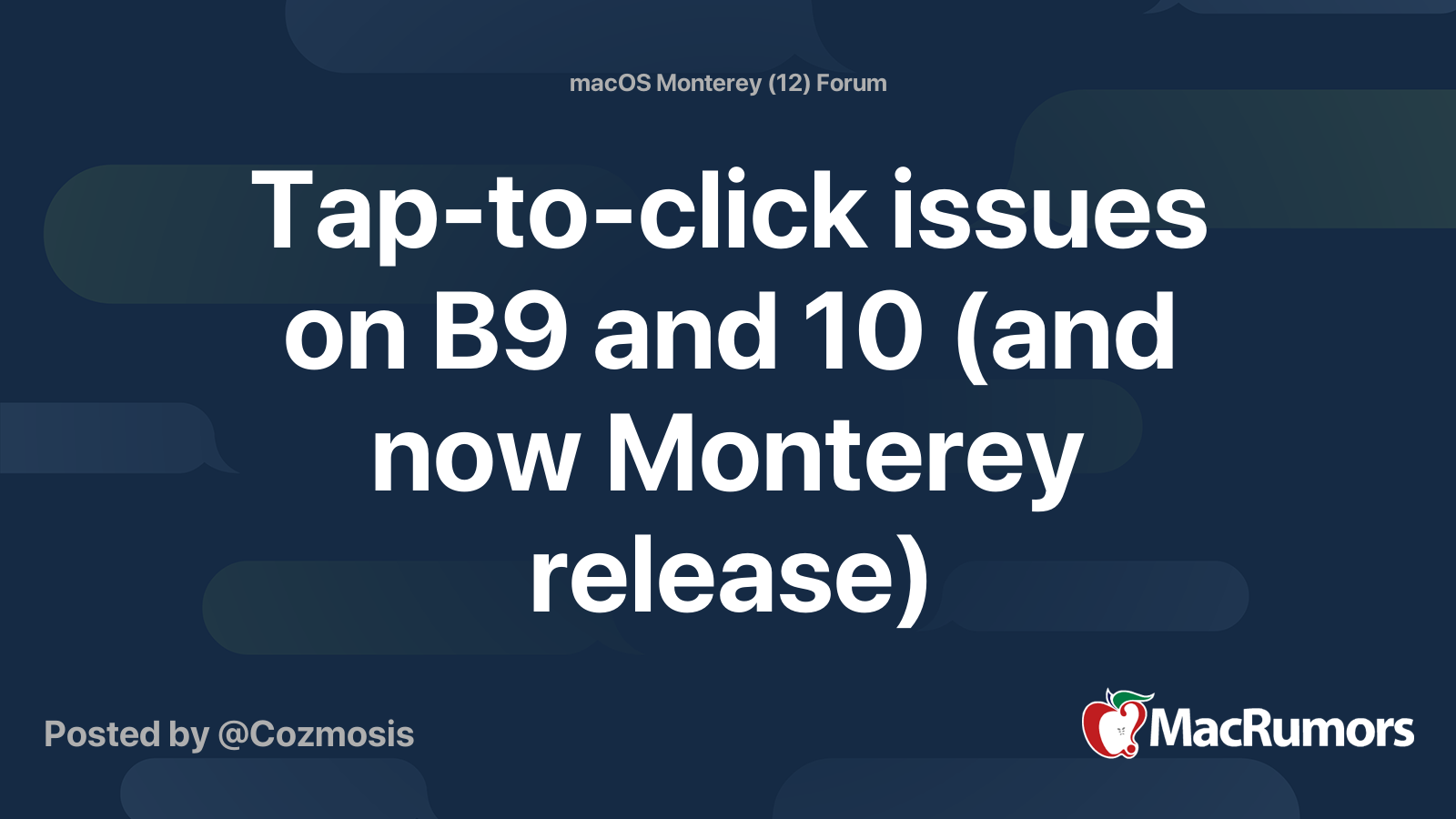Hey, does anyone have an issue where a touch on the trackpad doesn't register the gesture, sometimes you might have to touch the second time to make it work, its not an all time issue but its noticeably present.
Give me a heads up if anyone facing this issue.
Working on a 16 inch MacBook Pro running macOS Monterey with no prior betas installed into the system
Cheers
Give me a heads up if anyone facing this issue.
Working on a 16 inch MacBook Pro running macOS Monterey with no prior betas installed into the system
Cheers