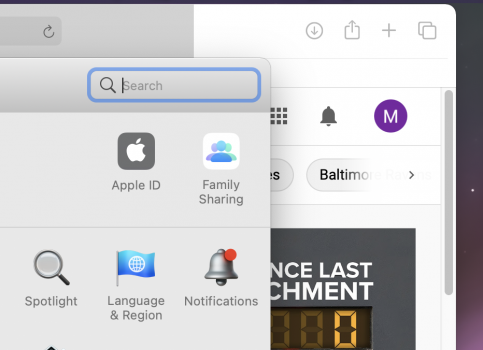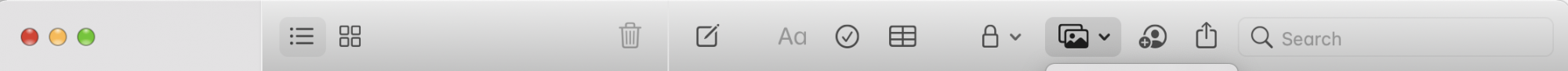Requires PaintCan plugin for MacForge - had to quickly add that.
Also, in addition to SystemIntegrityProtection to be disabled/off - you'll also have to disable LibraryValidation
All this hacking and cracking macOS Big Sur is getting long in the tooth. I doubt any more work will be done to this unless a magical fairy appears and knocks Tim Cook off as CEO of Apple and inserts me to deal with who gets hired to make their interfaces for future macOS versions.
My Windows 10 virtual machine on VMware 12 won't boot using MacForge and in particular PaintCan. Despite MacForge is set to ignore VMware. Xcode is the same; won't launch. Why....whyy....
Hey,I've been messing about with themes for Big Sur and I have tried and tried and tried times infinity.
Then a MacForge plugin called PaintCan arrived - this has helped out a great deal for testing and application of themes.
PaintCan can be installed via the MacForge app itself by looking for it. Or via here(look towards the bottom of the page):
PaintCan on GitHub
You can now safely apply themes and test your themes that you're building too using this plugin.
Of course? MacForge requires SIP to be off - so you'll have to get over that.
Also, Retina capable assets only.
I am pushing PaintCan this much because it's really a safe way to apply themes like the one below.
Call it a theme or just a mod - probably the latter more than the former
There's minor modifications to some background colors and there's different .car files for either the gradient toolbar as PaintCan can take two .car files at a time; The Aqua and DarkAqua files.
From a readme file within the archive linked in this comment
replace the existing files inside the PaintCan bundle to try the gradient toolbar look.
revert to the old files if you dislike the appearance and the quirks I have yet to figure out
icon view doesn't have a gradient toolbar - one of the things I'm trying to figure out.
the two views called Week and Month inside Calendar doesn't respond to the titlebar change.
in my other experiments I did have success changing that, but it led to other problems entirely.
Please, read the readme files or don't 
Either use a private browsing mode for just downloading or login for saving to your own Google Drive.
Google Drive direct link for Big Sur Rubberduck theme
Google Drive - direct link. You can try this link too - This is SnowLeopard-y for some reason. I think I've lost track of what's what
Proceed with caution on all accounts.


Last edited: