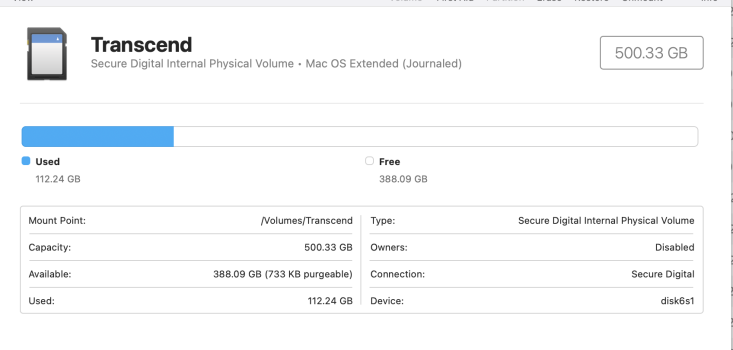Would anyone know why this is happening? I don't have a lot of files on it - about 13 folders each with a few big video files and one folder with around 200 pictures. When I open it in Finder, for example when I start up my computer, it beachballs and takes a while to display all the files. It's ok then for around 30 minutes or so, I can smoothly browse through the drive. If I go to open it again - same problem.
Also, say I want to save a picture from my browser (Chrome, Safari, Firefox) to it, I get the same issue - beachball. If I go to save another picture a short while after, it's OK. It seems to be if I let the drive "rest" for a while I get the beachball.
I'm using a MacBook Pro (16-inch, 2023), Apple M2 Pro, 16 GB RAM, MacOS Ventura 13.3.1(a)
Would anyone know what the issue is?
Also, say I want to save a picture from my browser (Chrome, Safari, Firefox) to it, I get the same issue - beachball. If I go to save another picture a short while after, it's OK. It seems to be if I let the drive "rest" for a while I get the beachball.
I'm using a MacBook Pro (16-inch, 2023), Apple M2 Pro, 16 GB RAM, MacOS Ventura 13.3.1(a)
Would anyone know what the issue is?