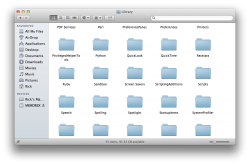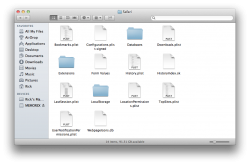Seems like I can't do it with ML...
Can anybody help me out?
These are the instructions I'm following, but there isn't a Safari folder in Library anymore with ML...
http://macs.about.com/od/usingyourmac/qt/safari-bookmarks-backup.htm
Can anybody help me out?
These are the instructions I'm following, but there isn't a Safari folder in Library anymore with ML...
http://macs.about.com/od/usingyourmac/qt/safari-bookmarks-backup.htm