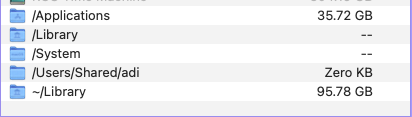I'm awaiting delivery of a new MacBook Pro and will need to transfer everything from my old MBP (M1). Current machine is operating Big Sur.
For my past several updgrades, I've used Migration Assistant, but I'm thinking of using Time Machine this time. (Feels like a few gremlins have followed me with past transfers)
My current TM backup includes mainly data files and excludes the following to save space:

I think I should add /Applications to the backup? Do I need to add any of the other excluded folders too?
Any other tis on a smooth transfer process are welcome!
For my past several updgrades, I've used Migration Assistant, but I'm thinking of using Time Machine this time. (Feels like a few gremlins have followed me with past transfers)
My current TM backup includes mainly data files and excludes the following to save space:
I think I should add /Applications to the backup? Do I need to add any of the other excluded folders too?
Any other tis on a smooth transfer process are welcome!