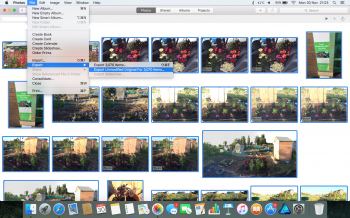What is the best way to transfer my entire library of photos from one mac to another? I don't want to directly transfer them to my mac, I want to put them onto an external hard drive and then sort them out and begin uploading them to the cloud.
I assume I would be able to export them to an external hard drive and then copy over to my mac as and when needed. Is this correct? I have attached a screenshot.
I assume I would be able to export them to an external hard drive and then copy over to my mac as and when needed. Is this correct? I have attached a screenshot.