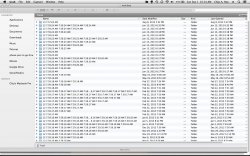I've screwed something up.
I stupidly deleted all empty folders on my MacBook Pro. Since then, on both my MacBook and the iPad, the wireless has been intermittant. The wireless icon shows the connection is as good as ever, but the browser pages on Chrome and Safari take forever to load, or, they say I don't have an Internet connection.
I don't know if it is related to deleting all the empty folders, but I want to put them back. They are all in the trash. But doing it one at a time is very slow. Each time I put one back, a new Finder window opens, and I have to go back to the original window.
I am aware of the automation program on Macs, but don't know how to use it, or if there is another way to speed up the replacement of my deleted files.
I stupidly deleted all empty folders on my MacBook Pro. Since then, on both my MacBook and the iPad, the wireless has been intermittant. The wireless icon shows the connection is as good as ever, but the browser pages on Chrome and Safari take forever to load, or, they say I don't have an Internet connection.
I don't know if it is related to deleting all the empty folders, but I want to put them back. They are all in the trash. But doing it one at a time is very slow. Each time I put one back, a new Finder window opens, and I have to go back to the original window.
I am aware of the automation program on Macs, but don't know how to use it, or if there is another way to speed up the replacement of my deleted files.