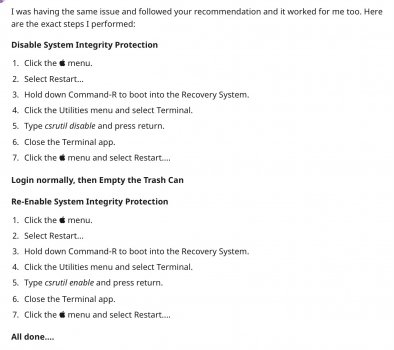To all ships at sea--
Help?
Above is what I get when emptying the trash. The general trash IS EMPTIED, however then I get the three error msgs onscreen, one at a time, shown in the image. If I look in the trash I see the topmost picture of the mbpro1118 folder which, if opened via the arrow at left, is empty.
This is apparently a known problem about a legacy install of a Mac user, probably from a previous install on another computer (MBPro) brought onto my 27" iMac via copying (CCC). I have found it widely reported with Google searches, but no joy as to remedy.
I much appreciate any help I can get with this problem.
fbx