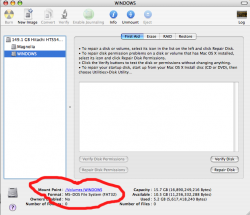Ok, you have probably seen this before. I searched on the forum and found https://forums.macrumors.com/threads/269746/ thread. I am not sure if it is the same situation, so I decided to ask.
I installed Boot Camp and started in install Windows. The first couple of times, my key board would not respond when it asked me to press Enter to continue. I exited the install and loaded back into OSX to search for a solution. I found some claiming that having a USB devise would prevent it form working. I had no USB devise installed, so it wasnt that. I then found that pressing Shift was suppose to get the key board to respond, still no luck. I went to give it one more shot, and decided that maybe it needed to recognize some external input devise, so I plugged in a USB mouse. That did it. Dont know why, but after that, against the instructions, it worked. It asked me to select a partition. The Boot Camp instructions said to select only the C: volume, and not to do anything else. This was also the only volume presented to me. So, I selected the C: volume, being what the instruction said to do and it being the only volume presented. Then it asked me what format I wanted it in. The NTFS was presented to me, and not the FAT. So I choose NTFS. Windows did its thing, then restarted. It appeared to have started over and it told me that I was trying to install an OS where there was one already installed. Because of this, I restarted the computer with no disk in it. This is where I am now. I have no OS at all on my MBP. I then tried to put the OSX install disk 1 in. When it gets to the point to select a destination to install it to, it does not give me any options at all and I am stuck at that point. What do I do now? Apparently trying to install Windows erased everything and now I cant even install OSX.
I installed Boot Camp and started in install Windows. The first couple of times, my key board would not respond when it asked me to press Enter to continue. I exited the install and loaded back into OSX to search for a solution. I found some claiming that having a USB devise would prevent it form working. I had no USB devise installed, so it wasnt that. I then found that pressing Shift was suppose to get the key board to respond, still no luck. I went to give it one more shot, and decided that maybe it needed to recognize some external input devise, so I plugged in a USB mouse. That did it. Dont know why, but after that, against the instructions, it worked. It asked me to select a partition. The Boot Camp instructions said to select only the C: volume, and not to do anything else. This was also the only volume presented to me. So, I selected the C: volume, being what the instruction said to do and it being the only volume presented. Then it asked me what format I wanted it in. The NTFS was presented to me, and not the FAT. So I choose NTFS. Windows did its thing, then restarted. It appeared to have started over and it told me that I was trying to install an OS where there was one already installed. Because of this, I restarted the computer with no disk in it. This is where I am now. I have no OS at all on my MBP. I then tried to put the OSX install disk 1 in. When it gets to the point to select a destination to install it to, it does not give me any options at all and I am stuck at that point. What do I do now? Apparently trying to install Windows erased everything and now I cant even install OSX.