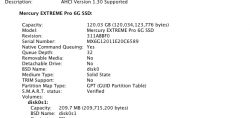Any confirmation of non-Apple SSD TRIM? Supposedly it had been mentioned that SandForce SSD's will be supported but nothing documented has surfaced that I could find. Thanks to anyone who has insight. 
Got a tip for us?
Let us know
Become a MacRumors Supporter for $50/year with no ads, ability to filter front page stories, and private forums.
Trim
- Thread starter ScubaCinci
- Start date
- Sort by reaction score
You are using an out of date browser. It may not display this or other websites correctly.
You should upgrade or use an alternative browser.
You should upgrade or use an alternative browser.
I have a vertex 3 in my 11 MBP and trim's not activated on it in DP4
Thanks. I wonder if the TRIM tweak that works on Snow Leopard works on Lion?
BTW - why would you put a Vertex 3 in there - the MBP is SATA II yes?
Last edited by a moderator:
BTW - why would you put a Vertex 3 in there - the MBP is SATA II yes?
there are one or two SATA III ports in 2011 mbp
4 years Apple has been selling macs with SSDs, and only recently do they add TRIM support but ONLY on their own (crappy) Toshiba drives. Windows has had it for 2+ years.
This is ridiculous.
This is ridiculous.
The whole TRIM thing is new to me, but I have been reading up on it a little. Plan on getting a 27" iMac SSD + HDD next month. So it will be Apple's Toshiba SSD in there. With TRIM enabled in Lion on an Apple SSD, do you need to run a TRIM enabler/software too, or does the system take care of it?
With TRIM enabled in Lion on an Apple SSD, do you need to run a TRIM enabler/software too, or does the system take care of it?
The system takes care of it.
Wirelessly posted (Mozilla/5.0 (iPhone; U; CPU iPhone OS 4_3_3 like Mac OS X; en-us) AppleWebKit/533.17.9 (KHTML, like Gecko) Version/5.0.2 Mobile/8J2 Safari/6533.18.5)
Cool. Thanks. Also, I plan on getting my iMac once they come 10.7 preloaded. Typically the first thing I do when I get a new machine is to wipe the drive by booting off the install DVD, which in this case would be a partition maybe, and then reinstalling the OS without all the stuff I don't need. Things like additional language support and fonts, printer drivers, X11, etc. This usually cuts down my install size. But people also say that the 256 SSD is more than you need for the OS, Apps, and even Home directory given that the iTunes library will be on an external drive. Probably will keep the iPhoto library on the SSD though I have heard people argue both ways on that. I would assume that TRIM will make that ok to do.
Question is would I really want to wipe the preloaded SSD of the OS, and reinstall it and iLife just to save a little space (which for 10.5 or 10.6 came in at about 4-5 GB saved) or will the wipe be bad for the SSD?
Cool. Thanks. Also, I plan on getting my iMac once they come 10.7 preloaded. Typically the first thing I do when I get a new machine is to wipe the drive by booting off the install DVD, which in this case would be a partition maybe, and then reinstalling the OS without all the stuff I don't need. Things like additional language support and fonts, printer drivers, X11, etc. This usually cuts down my install size. But people also say that the 256 SSD is more than you need for the OS, Apps, and even Home directory given that the iTunes library will be on an external drive. Probably will keep the iPhoto library on the SSD though I have heard people argue both ways on that. I would assume that TRIM will make that ok to do.
Question is would I really want to wipe the preloaded SSD of the OS, and reinstall it and iLife just to save a little space (which for 10.5 or 10.6 came in at about 4-5 GB saved) or will the wipe be bad for the SSD?
Wirelessly posted (Mozilla/5.0 (iPhone; U; CPU iPhone OS 4_3_3 like Mac OS X; en-us) AppleWebKit/533.17.9 (KHTML, like Gecko) Version/5.0.2 Mobile/8J2 Safari/6533.18.5)
Question is would I really want to wipe the preloaded SSD of the OS, and reinstall it and iLife just to save a little space (which for 10.5 or 10.6 came in at about 4-5 GB saved) or will the wipe be bad for the SSD?
It won't harm the SSD. That said, I'd just use Monolingual to remove language files. As of 10.6 OS X no longer installs unused printer drivers, and things like X11 aren't installed by default.
I have a OWC Mercury 6gs on my MPB 2011, and No Trim. I tried using the "TRIM support enabler" it enables TRIM on lion DP4, but after a few minutes beach balls started appearing. So I disable it.
FYI a SSD with a Sandforce controller has hardware 'trim' support. No need for software TRIM. So, it will not be displayed as 'TRIM support' in the System Profiler.
And OWC uses Sandforce controllers.
There is no such thing as hardware TRIM on the SandForce controllers or any other controller that I'm aware of including Intel, Indilinx, Samsung and Marvell. There's NAND laundering (aka Garbage Collection) which is not the same as TRIM. TRIM is a function of the OS which is executed by the controller on demand.
I've tested over 30 SSD's in the past 2 years and no manufacturer has ever mentioned anything about "hardware TRIM" or anything like it other than GC. There's a lot of misinformation about SSDs on the web so it's not surprising that there is confusion around this. If TRIM is not enabled/supported, the drive will slow down over time, period. The only way to stave this off for as long as possible without TRIM is to fill as small a % of the drive as you can.
I've tested over 30 SSD's in the past 2 years and no manufacturer has ever mentioned anything about "hardware TRIM" or anything like it other than GC. There's a lot of misinformation about SSDs on the web so it's not surprising that there is confusion around this. If TRIM is not enabled/supported, the drive will slow down over time, period. The only way to stave this off for as long as possible without TRIM is to fill as small a % of the drive as you can.
Apple Tax or not. I've decided that in replacing my 2007 rev. A aluminum iMac, I will be getting a 27" SSD + HDD. I want the speed, and if this will be machine for the next 4 years or so, while it isn't cheap, I don't want to regret not having it. But I am also waiting for those iMacs to ship with 10.7 pre-installed. Up-to-date code or not, I don't want to deal with that. I can wait 4-6 weeks after the Lion release for that machine to ship 10.7 imaged.
I know that the C300 does not have "Hardware TRIM", but Garbage Collector, I just didn't remember the name when I posted.
My question is still though: Does it negatively affect performance if I have Garbage Collector on the C300, as well as enabled TRIM in the OS?
Bo
My question is still though: Does it negatively affect performance if I have Garbage Collector on the C300, as well as enabled TRIM in the OS?
Bo
There is no such thing as hardware TRIM on the SandForce controllers or any other controller that I'm aware of including Intel, Indilinx, Samsung and Marvell.
That is why I quoted 'TRIM'. Yes, there is no hardware TRIM but the Sandforce controllers have DuraClass technology. As I mentioned elsewhere I had a long chat with one of the OCW devs guys who did many tests with DuraClass and Trim. It seems DuraClass was more efficient compared to Trim. On top of this, enabling Trim with a Sandforce controller will slow down the SSD considerably in short time.
The dev emphasizes many times there are two things to keep in mind with Sandforce controllers : Do NOT use TRIM and have at least 7% free space. OCW SSD have this by default (a 240GB SSD has actually a capacity of 257GB).
That dev is smoking crack IMO. I have spoken to SandForce directly several times and this has never come up. I'll ask them though and see what they say.
It sounds like it depends who you ask but I say definitely not.I know that the C300 does not have "Hardware TRIM", but Garbage Collector, I just didn't remember the name when I posted.
My question is still though: Does it negatively affect performance if I have Garbage Collector on the C300, as well as enabled TRIM in the OS?
Bo
3rd Party SSD TRIM
http://www.betanews.com/article/Get-what-Apple-wont-give-TRIM-support-for-3rdparty-SSDs/1301330225
Worked for me.
http://www.betanews.com/article/Get-what-Apple-wont-give-TRIM-support-for-3rdparty-SSDs/1301330225
Worked for me.
TRIM is basically just a command that a supported SSD can accept from the OS. It differs from garbage collection in that the burden of tracking and clearing unused blocks is on the OS, rather than the drive doing it all by itself.
That said, TRIM can be superior to garbage collection as an OS with an intelligent driver can make more informed decisions about whether to TRIM a block or not, whereas garbage collection will usually be fairly simplistic (if it's unused for X amount of time then it gets trimmed).
That said, TRIM can be superior to garbage collection as an OS with an intelligent driver can make more informed decisions about whether to TRIM a block or not, whereas garbage collection will usually be fairly simplistic (if it's unused for X amount of time then it gets trimmed).
Has TRIM for all drives been included in the GM build of Lion?
No.
Has TRIM for all drives been included in the GM build of Lion?
Nope. I'd thought it would, but after a couple months of discussing and researching, I don't think it will happen. Initial TRIM support in Windows actually caused a lot of headaches (eating data, corruption, etc) due to the inconsistency between different SSDs. Apple is probably trying to avoid risking any of this data loss, so they are only supporting TRIM on hardware that they are actually testing themselves. This sucks for the more geeky end-user, but in a way, saves the less tech savvy user some trouble if something does go wrong. Those of us with 3rd-party SSDs can just run the script ourselves to activate TRIM if we really need it.
Register on MacRumors! This sidebar will go away, and you'll see fewer ads.