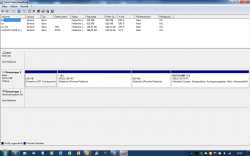Got a tip for us?
Let us know
Become a MacRumors Supporter for $50/year with no ads, ability to filter front page stories, and private forums.
Triple boot Mavericks, Yosemite, and Windows 8.1?
- Thread starter Spontida
- Start date
- Sort by reaction score
You are using an out of date browser. It may not display this or other websites correctly.
You should upgrade or use an alternative browser.
You should upgrade or use an alternative browser.
Please look at the partition layout attached.
This is for OS X ( Yosemite ) and BootCamp ( Windows 7 ). You see 1 GPT partition, 1 OS X partition, 1 Recovery partition and 1 Windows partition.
Based on the BootCamp support provided by Apple and the Yosemite installation you
- Are limited to 4 partitions per disk
- Cannot install Yosemite without installing a Recovery partition
It seems the only way to keep Mavericks in your case will be to install it on an external drive.
This is for OS X ( Yosemite ) and BootCamp ( Windows 7 ). You see 1 GPT partition, 1 OS X partition, 1 Recovery partition and 1 Windows partition.
Based on the BootCamp support provided by Apple and the Yosemite installation you
- Are limited to 4 partitions per disk
- Cannot install Yosemite without installing a Recovery partition
It seems the only way to keep Mavericks in your case will be to install it on an external drive.
Attachments
Last edited:
Just have separate bootable partitions for Yosemite and Mavericks and select via holding the option key when booting the machine.
What about windows?
You can use Bootcamp for Windows (sorry I don't use Win at all)
http://en.wikipedia.org/wiki/Boot_Camp_(software)
http://en.wikipedia.org/wiki/Boot_Camp_(software)
You can use Bootcamp for Windows (sorry I don't use Win at all)
http://en.wikipedia.org/wiki/Boot_Camp_(software)
Well you can't have 2 partitions and install windows so...
How can I do this? I tried this once by making a new drive for Yosemite but failed horribly. Does anyone know how? I plan to use Yosemite as my main os but I want to keep mavericks for software and nostalgic purposes.
I have Mavericks on an external drive. Also have Yosemite and Windows 7 installed on my MBP.
That's the only way around it.
----------
I'd be surprised, you can always create a bootable external with Mavericks on and boot off that as required.
That is the only option.
Register on MacRumors! This sidebar will go away, and you'll see fewer ads.