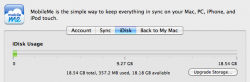I am on my second iMac since mid-September. Both were new and running Snow Leopard. I returned the first one as defective after a series of problems. These included being unable to share files over my wireless home network with my Windows XP Pro laptop.
My second, current, iMac works fine. However, I am still unable to share files with my XP machine. Between the two iMacs, I have spent many hours with Apple Support and on my own over several weeks trying to get file sharing to workall to no avail.
Having given up, I decided to work out a system for transferring files between the iMac and XP machines regularly using a CD or flash drive. In the process, I started to explore syncing at the same time, and I came across Windows Live Sync. It is The Answer! Not only can I share files, it syncs them between machines. You can choose to sync either automatically or manually.
You need a Microsoft Hotmail Account to use Windows Live Sync. But it, as well as Live Sync, is free. Just go to the Windows Live Sync Site . You need to download the software to each machine. The Windows machine has to be set up to allow remote access. I found this unnecessary on the iMac, however. Once opened the software will appear as an external drive on the Mac. You need to log into the Live Sync Site while the downloaded software is open and set up the folders that you want to sync. It works like a charm. Just remember to have the software open and be logged into the Live Sync Site on each machine when you want to sync.
Originally, I was hoping that a future update to Snow Leopard would fix my file sharing problem. But, now I could care less. For me, the syncing capability is far superior to just having the ability to share files.
I hope this is helpful to some others.
My second, current, iMac works fine. However, I am still unable to share files with my XP machine. Between the two iMacs, I have spent many hours with Apple Support and on my own over several weeks trying to get file sharing to workall to no avail.
Having given up, I decided to work out a system for transferring files between the iMac and XP machines regularly using a CD or flash drive. In the process, I started to explore syncing at the same time, and I came across Windows Live Sync. It is The Answer! Not only can I share files, it syncs them between machines. You can choose to sync either automatically or manually.
You need a Microsoft Hotmail Account to use Windows Live Sync. But it, as well as Live Sync, is free. Just go to the Windows Live Sync Site . You need to download the software to each machine. The Windows machine has to be set up to allow remote access. I found this unnecessary on the iMac, however. Once opened the software will appear as an external drive on the Mac. You need to log into the Live Sync Site while the downloaded software is open and set up the folders that you want to sync. It works like a charm. Just remember to have the software open and be logged into the Live Sync Site on each machine when you want to sync.
Originally, I was hoping that a future update to Snow Leopard would fix my file sharing problem. But, now I could care less. For me, the syncing capability is far superior to just having the ability to share files.
I hope this is helpful to some others.