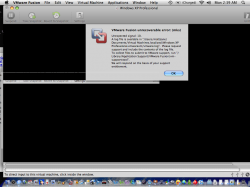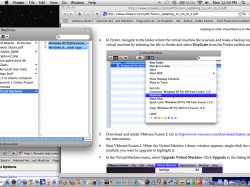Become a MacRumors Supporter for $50/year with no ads, ability to filter front page stories, and private forums.
Trouble getting on Windows (VMWare Fusion)
- Thread starter Mattzane15
- Start date
- Sort by reaction score
You are using an out of date browser. It may not display this or other websites correctly.
You should upgrade or use an alternative browser.
You should upgrade or use an alternative browser.
I think we will need more information to understand what is happening
Tell us as much as you can
Edit: Ok, I see your attachment now
Looks like you may have to follow the instructions on the error message
Woof, Woof - Dawg

Tell us as much as you can
Edit: Ok, I see your attachment now
Looks like you may have to follow the instructions on the error message
Woof, Woof - Dawg

I don't see the log file.... Where do I go to find it?
The error message lists the path to follow to the file
Did you have a lot on your VM?
You might be better off to just start over
I am assuming you just had a VM and not a Boot Camp partition
Woof, Woof - Dawg

You Need To Contact Vmware's Forum
Go to http://communities.vmware.com/community/vmtn/desktop/fusion
and post your question. The folks are great. When you post your problem, provide as much info about your system, version of Fusion, amount of RAM etc.
Every question I have posted there has been answered promptly.
Good luck!
Hello everyone everytime I try to get on windows, i get this weird error. It will automatically quit Windows after i click ok. Is there anything to do to fix is and how do you do it? Thank you
Go to http://communities.vmware.com/community/vmtn/desktop/fusion
and post your question. The folks are great. When you post your problem, provide as much info about your system, version of Fusion, amount of RAM etc.
Every question I have posted there has been answered promptly.
Good luck!
Go to http://communities.vmware.com/community/vmtn/desktop/fusion
and post your question. The folks are great. When you post your problem, provide as much info about your system, version of Fusion, amount of RAM etc.
Every question I have posted there has been answered promptly.
Good luck!
Thanks so much. When I found out that there is a New update to VMWare Fusion, I installed it and it fixed the problem that I had to get on Windows. Now I followed instructions of how to Install the new Update and one of them said to make a backup copy of my VM. Once I did, it took alot of HD space.(16GB) Should I keep the copy or can I remove it?
Attachments
To keep or not keep your old copy
This is a personal question in the sense that it depends on how much free, available disk space your computer has and how important it is to back up your environment. Keeping at least one older version is a good idea . I use the 'snapshot' feature of VMware to do this and I discard older versions. In addition, since I use Fusion for work, I back up my computer using TimeMachine to a 2 terabyte external drive so TimeMachine backs my computer for me...including my Fusion environment.

Thanks so much. When I found out that there is a New update to VMWare Fusion, I installed it and it fixed the problem that I had to get on Windows. Now I followed instructions of how to Install the new Update and one of them said to make a backup copy of my VM. Once I did, it took alot of HD space.(16GB) Should I keep the copy or can I remove it?
This is a personal question in the sense that it depends on how much free, available disk space your computer has and how important it is to back up your environment. Keeping at least one older version is a good idea . I use the 'snapshot' feature of VMware to do this and I discard older versions. In addition, since I use Fusion for work, I back up my computer using TimeMachine to a 2 terabyte external drive so TimeMachine backs my computer for me...including my Fusion environment.
Register on MacRumors! This sidebar will go away, and you'll see fewer ads.